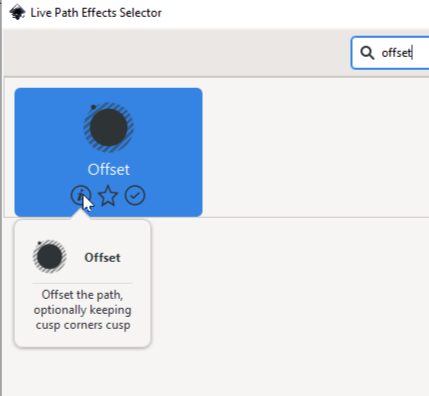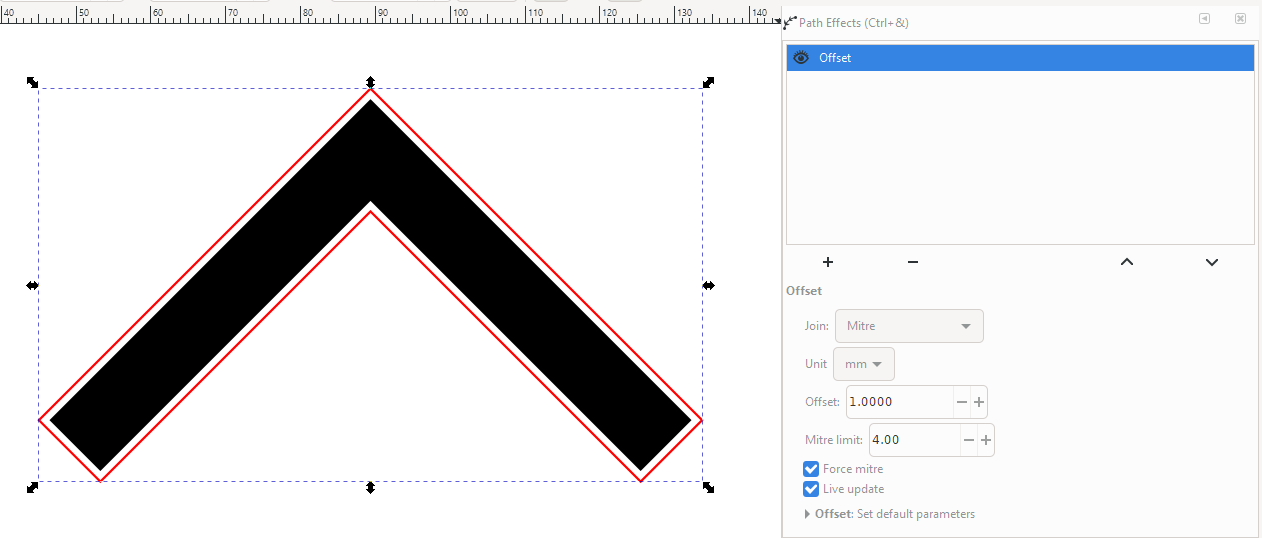I'm looking for a method to add a specific amount of space around the sides of a shape. For example, suppose I have the following black shape:
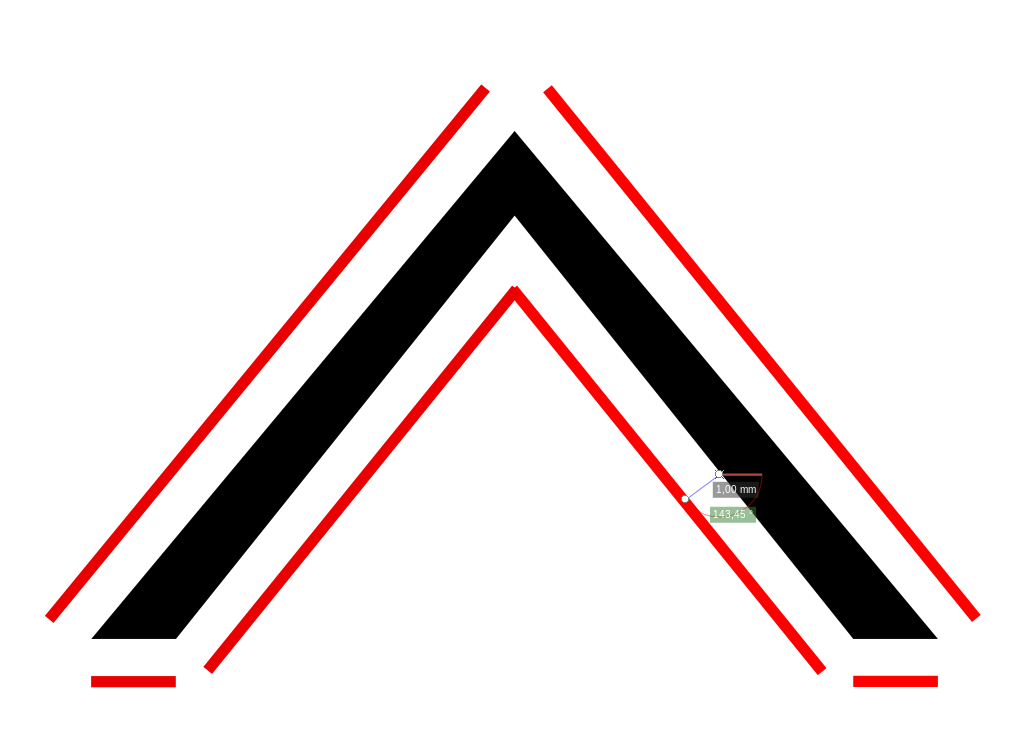
The black shape is my original shape, and I want to expand all sides by 1mm. The sides would end up at where the red lines are located. For my purposes, I'm not particularly worried with how the corners are handled (they may be left out if need be).
A very similar effect can be achieved by making the stroke of the shape the same color (black) and making that 2mm big:
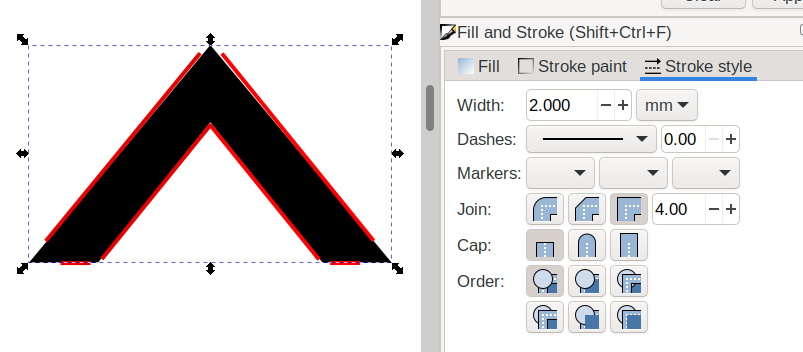
However, this isn't suitable, since I need a filled path without a trace.
Scaling the object isn't a suitable solution either, as that modifies the shape in ways I don't want it to be.