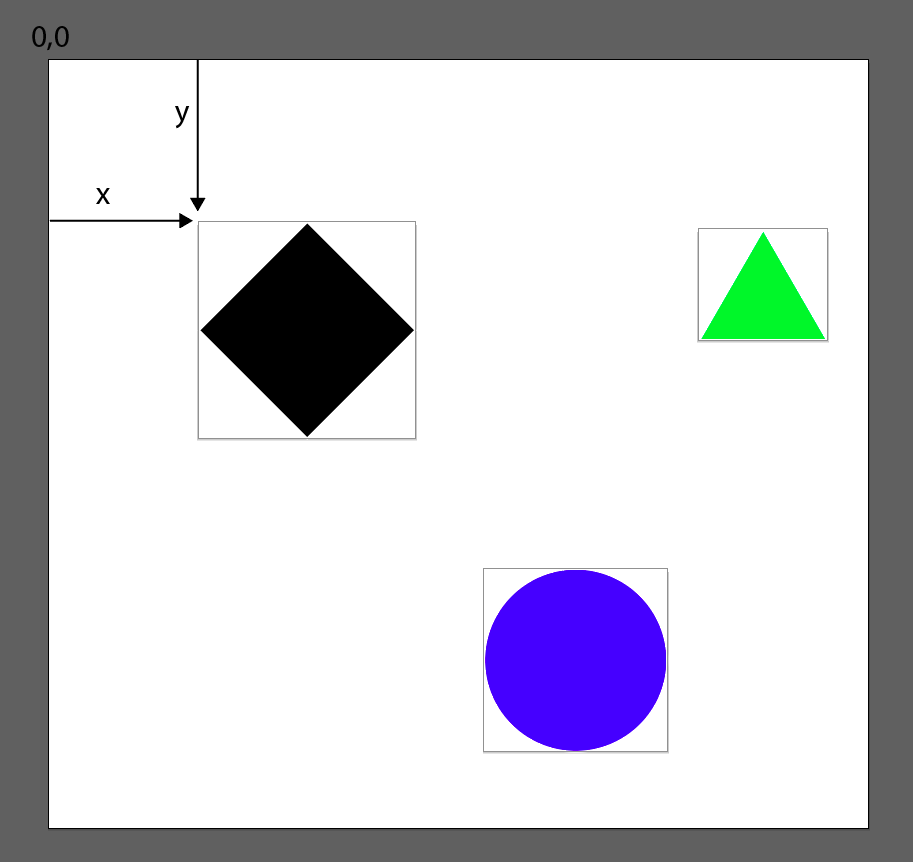I have an Illustrator file with several artboards as attached.
In particular I have an artboard that contains all the others. The other artboards concern the individual objects to be exported.
I need to export the coordinates of the artboards containing the objects to a file (csv, txt, etc.). The origin 0,0 is set in the top left vertex of the artboard that contains them all.
I think it's a pretty simple thing to do with a script but I don't know where to start.
Does anyone have suggestions?