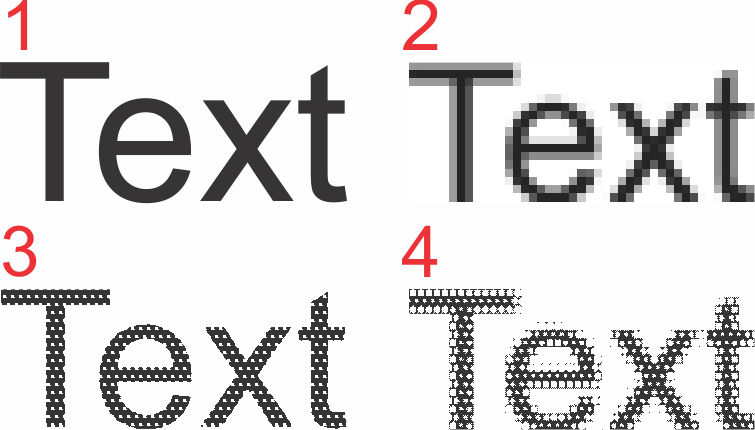Let me go step by step here.
Say you have a vector image you open up in both Photoshop and Illustrator in DINA3 and 300ppi.
A vector image will stay vector on Illustrator (1), this means that the 300PPI will have no effect. This setting on Illustrator is when it needs to actually rasterize something, some shadow for example. This means that if it is going to be printed it will be "sharper" when printed for example on a 2400dpi printer. But still, we have some more things to consider.
For maximum resolution, the shape to be printed needs to be black or pure 100% CMY. A color image needs to be "screened" or patterned somehow to simulate the gray or the lighter color.
Depending on how the image is "patterned" a vector image will have a little, tiny advantage, most noticeable on small texts.
Here I made a simulation on how a text with some aliasing (2) will be screened (4) vs a pure vector (1) text also screened but without "making a raster" transition first (3).
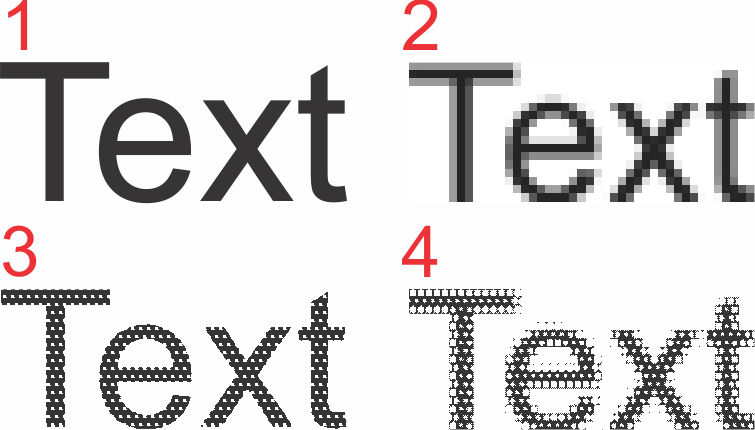
wanting to print it in 300dpi.
You normally do not print at 300dpi (congratulations on differentiating the units PPI and DPI tho :o) )
Normally the printer will be higher. 720'ish, 1400ish, 2400 or 3600 on commercial print.
This makes the difference in how many dots are used per pixel to screen the image.
Besides that, there is little difference for normal users printing from one program or another, as long as they use the proper color profiles.