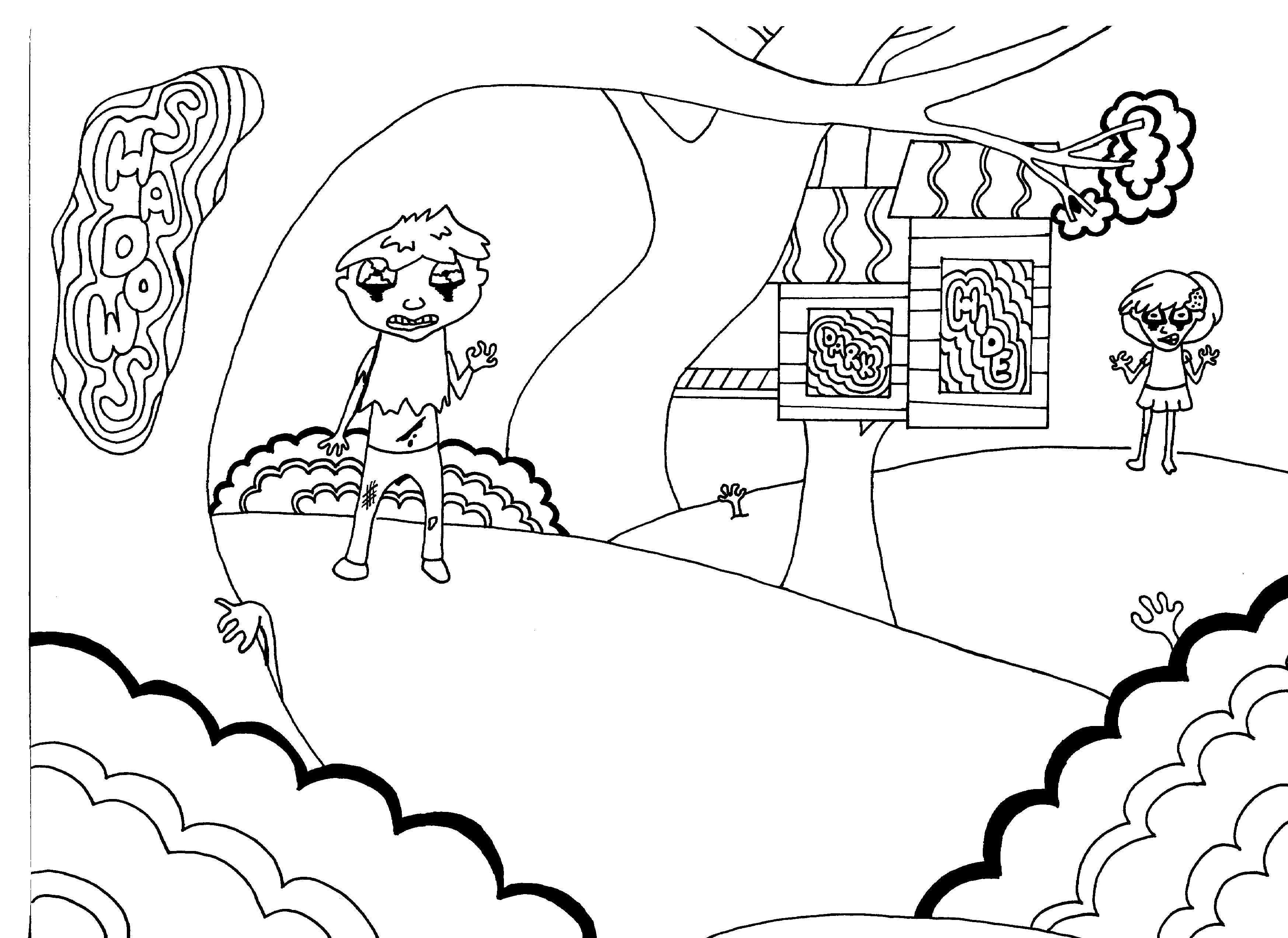I have recently drawn and scanned a children's book that I will try to have published. I converted the scans into vectors using Vector Magic in order to have nice, clean, smooth lines without any stray pixels. These files are now .ai files. I was wondering what my next step is in terms of
cropping - The pages are currently fully scanned A4s. I wanted to crop the edges off that were not actually part of the drawing and make it a resizable landscape. I haven't decided on the exact dimensions, but it will be in landscape, perhaps 18.7w × 12.7h.
re-sizing or moving elements - some drawn elements (i.e. a person) are either too big or two small. In Photoshop, I would simply cut these elements out, paste them to a new layer, move and resize them. This also includes rotation for crooked scans.
painting. The drawing is currently black and white lines. I need to "paint around the vector sketches" - filling in all the white. I have recently played with the Live Paint Tool in AI, so I think I could do this.
getting it print ready. I haven't decided if I will self publish or submit to some of my favorite children's book publishers. If I self publish, I have seen mostly 300dpi PDF requirements. What's the best way to prepare vector graphics for print production?
I am new to Illustrator but well seasoned with Photoshop. It seems that Illustrator does not have the same functionality as PS. I tried converting and then opening as an .eps but my smooth lines were very pixelated. I'd really appreciate any advice!
Here is an example scan (non-vectorized) from the book