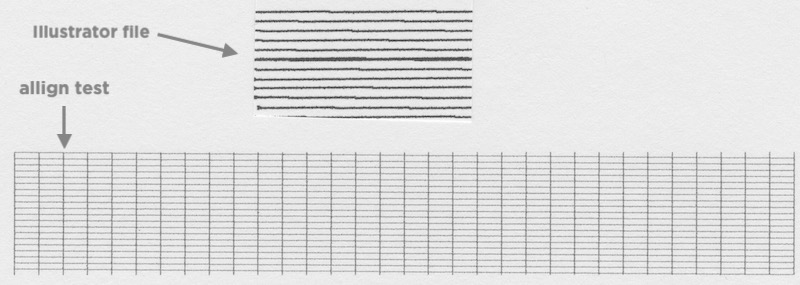Illustrator doesn't create a "document at 300dpi" There's no setting in Illustrator which controls the document PPI because Illustrator uses vector data and ppi is irrelevant. Raster images are imported/placed at whatever resolution they are set to and the Document Raster Effects (DRES) menu item has no bearing on anything other than glows/shadows/etc that are created by using the Effects menu within Illustrator. Changing the DRES setting does nothing to raster images within Illustrator.
Illustrator outputs Postscript data for printing.
Most end-use inkjet printers do not have a Postscript RIP (Raster Image Processor). Without a RIP, the printer will output the low resolution preview image rather than the actual postscript data, because the printer can not process the postscript data.
There is no way to correct this directly for a printer lacking a postscript RIP. However, there is a workaround you can use...
- Save the AI file as a PDF, then print the PDF from Acrobat or Reader.
PDF/Acrobat is a software RIP and processes the actual postscript data to a high resolution preview image. Then the printer can print that high resolution image as opposed to the embedded low resolution preview image.
You can also merely open the AI file with Photoshop and then print from within Photoshop. Photoshop has an internal RIP and will output a high-resolution raster image an inkjet will understand.
The third option is to upgrade the printer to one with a Postscript RIP.