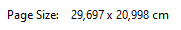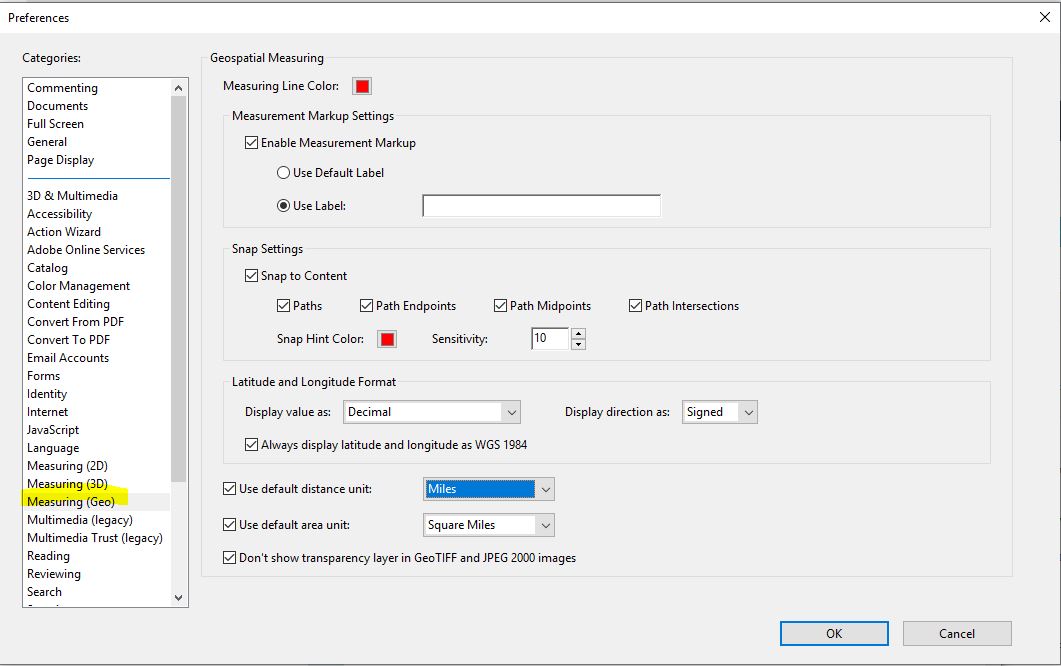I'm wondering for a while now: When I export a document in InDesign and view the dimensions of the pdf in Acrobat Pro, the dimensions are a little off (like ~0.002 cm).
Should be 29.7 x 21 cm. When I import the pdf in InDesign, the dimensions are correct. It doesnt matter if I export a print or screen/interactive version or if I include bleed in the export settings.
My best guess is that there is an internal conversion error because indesign is using different units? Is there an option where I can select the unit system and fix this?