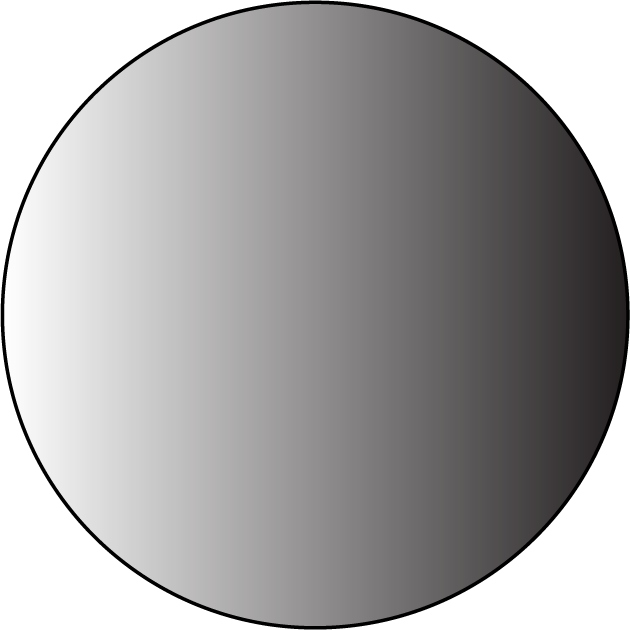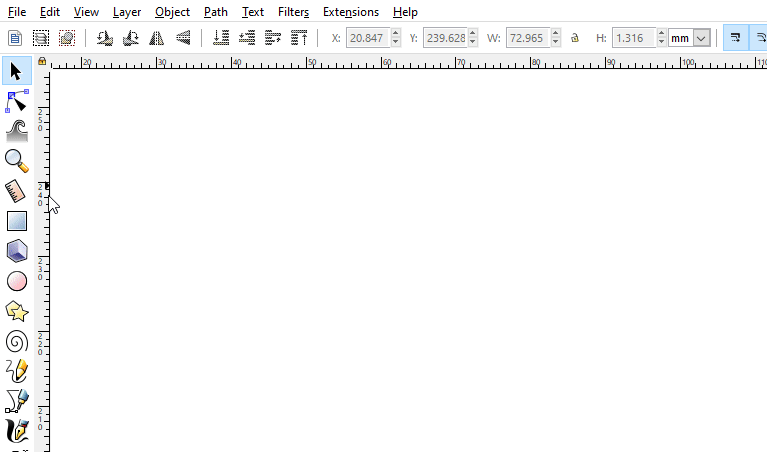I'm tryin to make this thickening halftone effect
I got here a simple example of a circle with a gradient from black to white
and I did the following effect with gimp
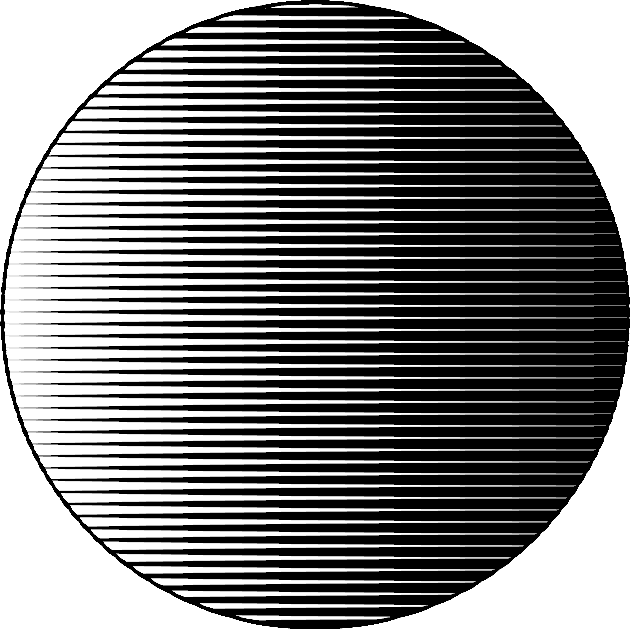
only problem is that I need it as a vector which means I have to use image trace which I'm not a big fan of.
Does somebody know a way hoy can I get that effect ready as a vector? I saw some plugins that may do the job but I'm a bit short on budget