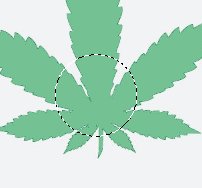I have just started to learn photoshop (including php, css and html5 to become a designer). I am using videos tutorials to learn. However one issue that i've been facing and i have searched a lot for solution without success.
It is making exact sized selection multiple times. Using elliptical tool second time always differs by 1 or 2 pixels.
because i am new, so i may not be able to express (using professional terminology) what exactly i want to do. So here is the photo. Round selection is made using elliptical marquee tool.
now i want to make exact size selection on another layer.