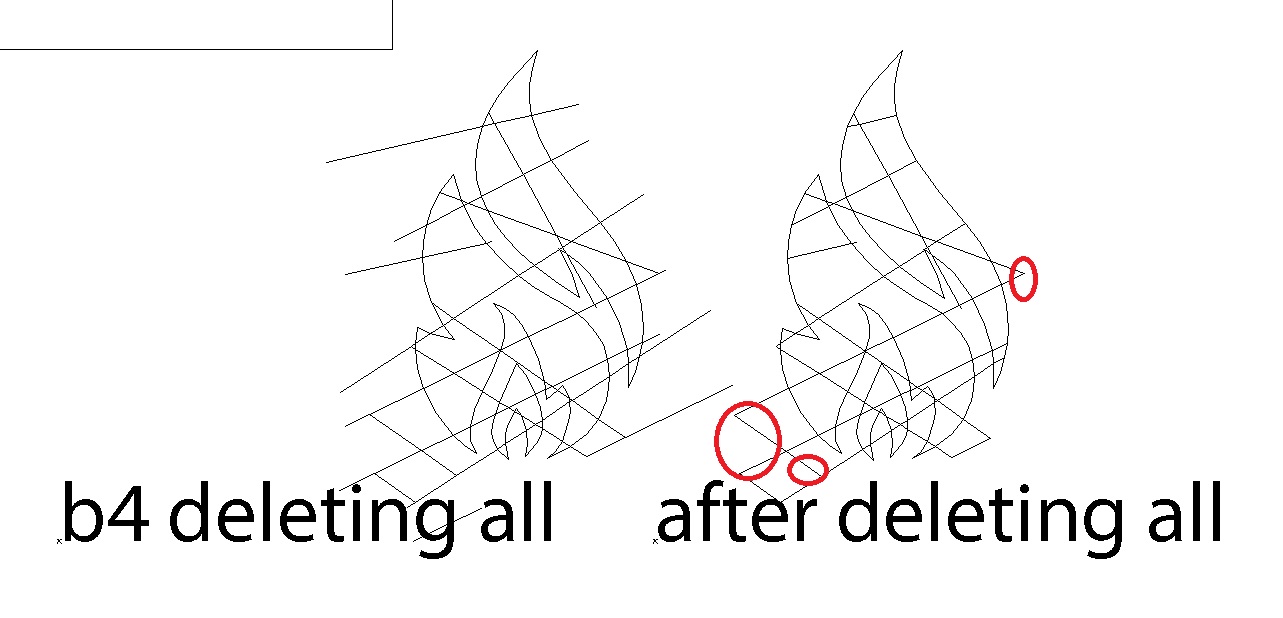 I want to divide this fire figure into many parts and want to apply different colors keeping the main outline fixed. so I drew several strokes over it, converted them all into 'outline stroke',
I want to divide this fire figure into many parts and want to apply different colors keeping the main outline fixed. so I drew several strokes over it, converted them all into 'outline stroke', and then selecting all those (fire figure and strokes) I apply divide from pathfinder.
but some invisible lines keep remaining when I see it in outline mode. if I delete them some parts of the fire got deleted. I think some anchor points are responsible for this. those lines I want to delete and the fire I want to keep sharing the same anchor points.
is there any solution for this?
and then selecting all those (fire figure and strokes) I apply divide from pathfinder.
but some invisible lines keep remaining when I see it in outline mode. if I delete them some parts of the fire got deleted. I think some anchor points are responsible for this. those lines I want to delete and the fire I want to keep sharing the same anchor points.
is there any solution for this?
Thank you.
