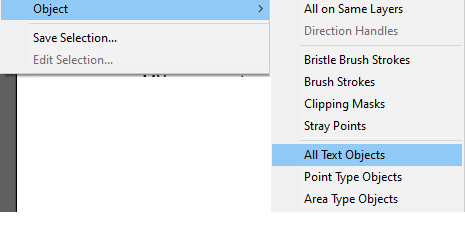Asking because I couldn't find this googling:
I have data plots that consist of many small numbers. What I would want to do, ideally, is select a portion of text and graphic elements, then adjust text sizes and fonts within that selected area. However, tools to do this only show if only text elements are selected.
How do I change these text styles, while not touching all remaining - unselected - text? Is it possible to subselect only text objects somehow / easily?
Thanks