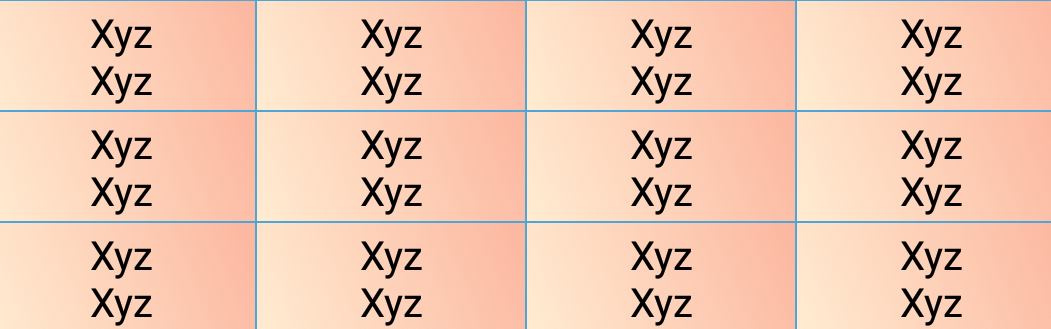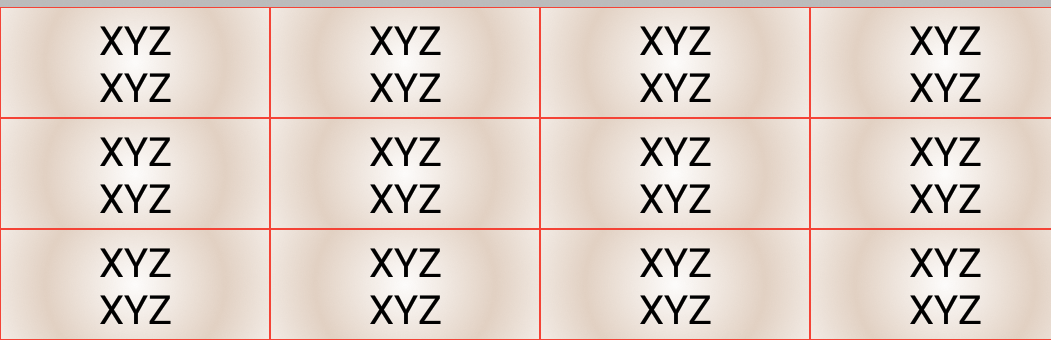I want to show user twelve options/buttons such that those options doesn't occupy too much space on screen.I don't want to show icon with each option as it will occupy more space.
The buttons contain various actions for Video Editing like cut,compress,reverse video etc.Above these options/buttons is a video player in which video is playing.
Below are the few designs which I made.Which design looks better from User Experience point of view?Any comments or suggestion are welcome!
Option 1-
Option 2-
Option 3-
Option 4-