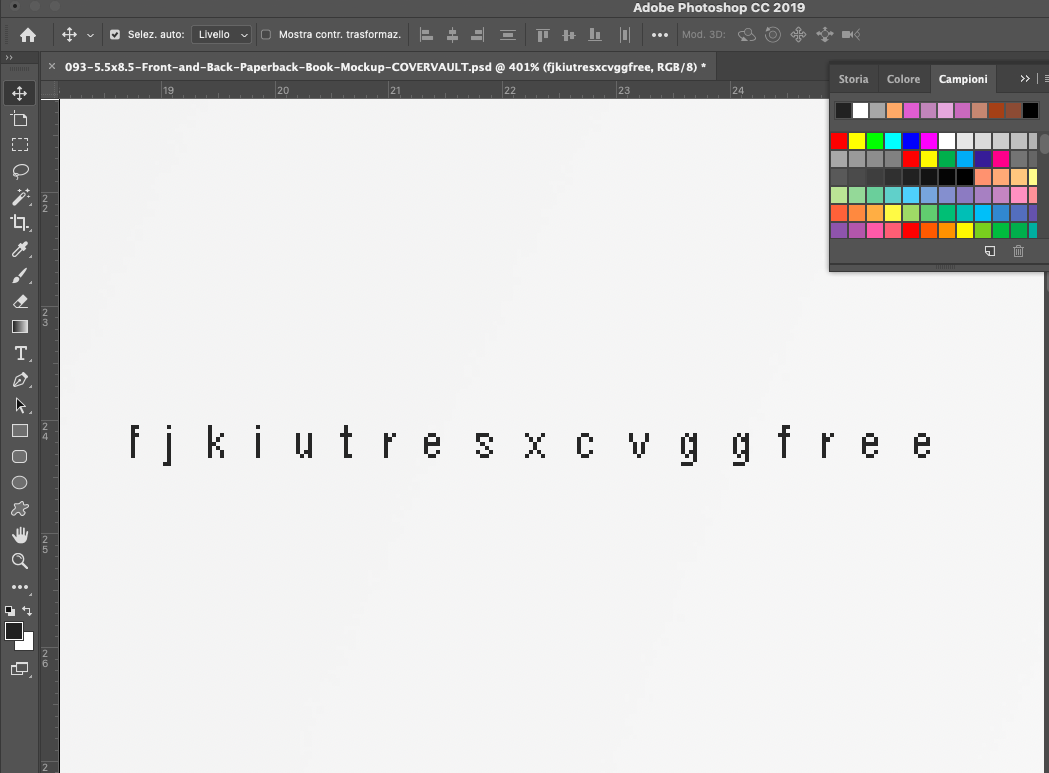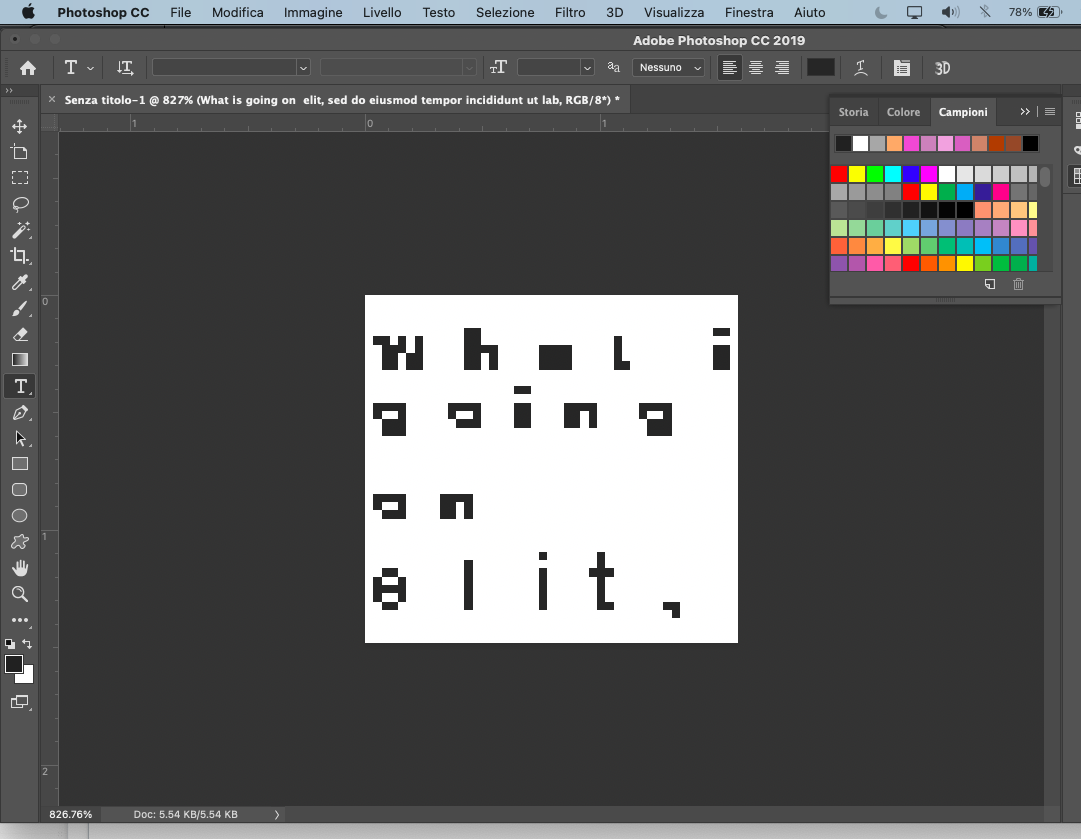I really don't understand what is going on and I'd love if someone could help me with that.
Whenever I type something the letters are just pixelated and weird. Some of them are just fine (like F and H) but all there others letters are just wrong.
I don't know if the problem is the font, because this occurs with all my fonts.
This happens only in Photoshop, Illustrator is completely fine.