I have many files created with adobe illustrator (.ai) on A4 canvas size, and I would like to convert (in CLI) to SVG file to allow their use in a website.
A basic conversion works by running, for example :
inkscape myFile.ai --export-area-drawing --export-plain-svg myFile.svg
My issue is the option export-area-drawing (or verb FitCanvasToDrawing) doesn't let any margin, so display in web page is not nice.
Like GUI properties which allow to add margins, I would like to do the same in CLI, adding 20 pixels on up/down/left/right margins, as capture below at right instead of left
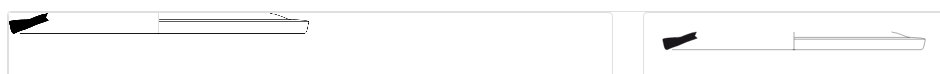
Is there a way to do that using Inkscape in CLI?
I read https://wiki.inkscape.org/wiki/Using_the_Command_Line, https://inkscape.org/doc/inkscape-man.html, tried to change fit-margin-… in file without success.
Of course, I can change website CSS to add
img {
position: relative;
top: 20px;
left: 20px;
}
But if we open file in other way, the display stays bad, and if CSS framework change…
I also read on post https://graphicdesign.stackexchange.com/a/6670/144183 there is librsvg
I am using Inkscape v1.1.1 installed by snap under Ubuntu 18.04
