How can I add padding or margin easily when exporting drawing or selection to bitmap?
What I've been doing is changing the width and x, y values when exporting but it's a lot of work when exporting many selections one by one.
How can I add padding or margin easily when exporting drawing or selection to bitmap?
What I've been doing is changing the width and x, y values when exporting but it's a lot of work when exporting many selections one by one.
I simply mark the whole drawing, and resize the page to it, so that the page has the desired margin to the drawing. I nearly always use page format A4 landscape or A4 portrait with visible page border.
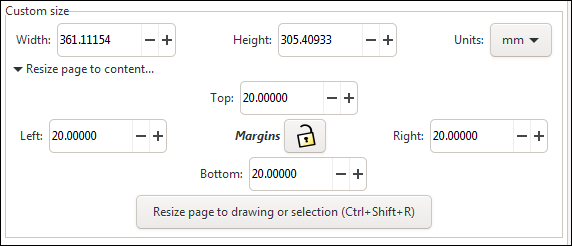
While bitmap exporting, I can easily choose between drawing, page or selection.
Another technique is to use several rectangles used for cropping/exporting:
File > Export bitmap (or Ctrl-E), en choose Selection before exporting.Batch export all selected objects option). But exporting them once beforehand will determine their location and file name.Tip: If you don't want have visible rectangles when exporting, you can select them, then hide them by hiding the export layer (but the rectangles will still be selected), then export them.
Draw a rectangle over the area you want to export. Make the rectangle have transparant fill. Select the rectangle and export the selection
If you want a border of, say, 100px around your selection/document: