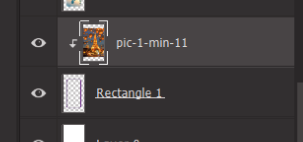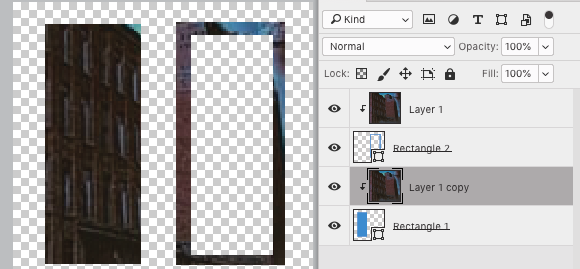I want to fill a shape(rectangular) with a photo using create clipping mask option. but it only fills the borders of the shape and not inside the shape. something like the problem in this post, only in photoshop. how can I fix this?
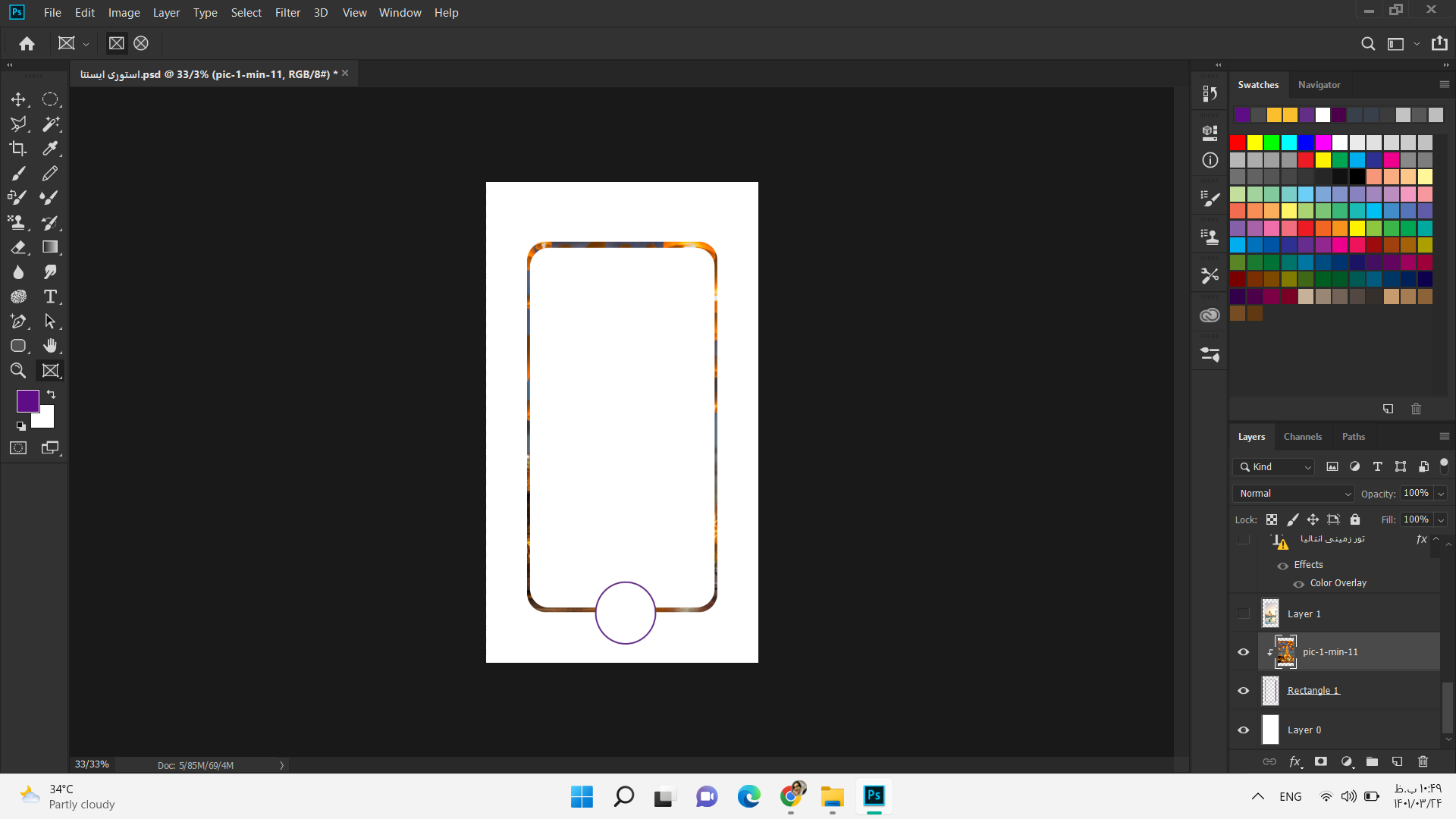
1 Answer
If you examine the layer you are clipping to... It is a "ring" not a filled shape. Therefor the "ring" is what is shown when the clip is applied.
If you want the "pic-1-min" layer to fill the interior of the shape, you need to apply it as a clipping mask to a solid shape (a filled rectangle), not a "hollow" shape.
Notice the difference....
Clipping masks in Photoshop are only applied to the visible pixels on the layer they are being clipped to.