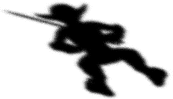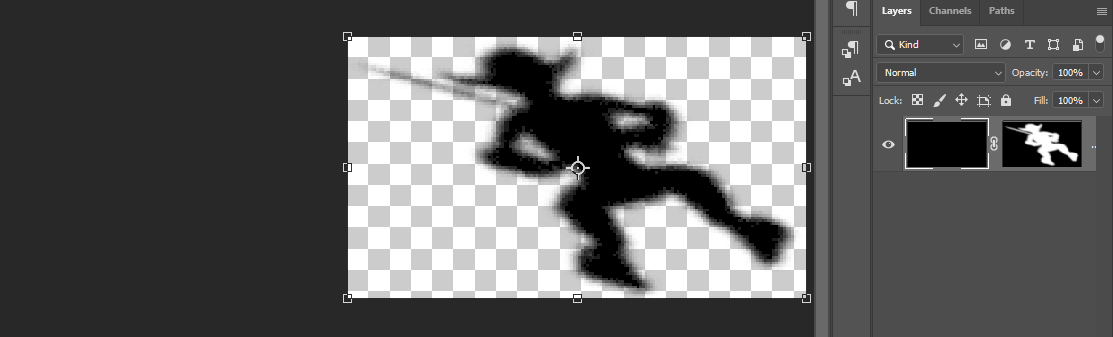I have various images of shadows.
I need to round the opacity of all pixels that actually have a color, to either 0% or 100%, depending on their original opacity.
Here's all pixels below 25% opacity set to 0%, and the rest set to 100%:
Here's all pixels below 75% opacity set to 0%, and the rest set to 100%:
These bottom 2 images were created using an image effect in a video game engine. I need to re-create this effect ideally in Photoshop, but could probably get by in another image editor. These images are on a transparent background which I need to retain.