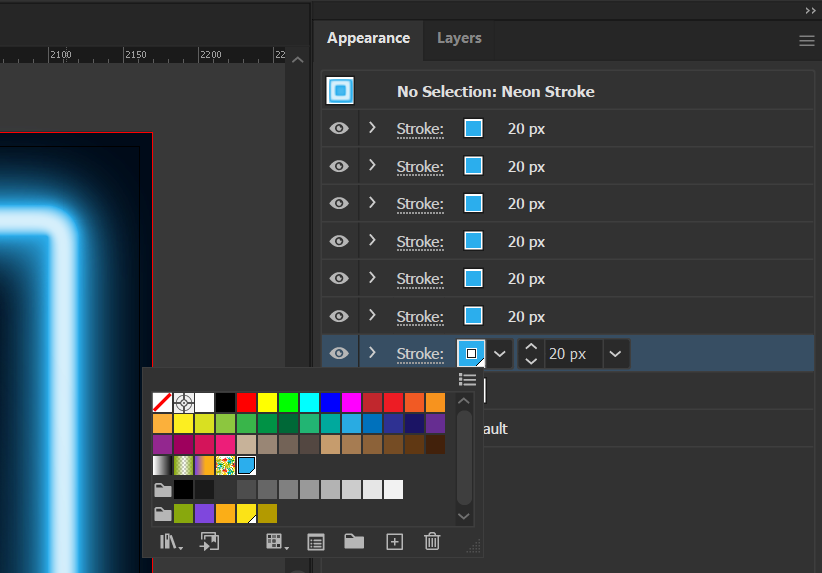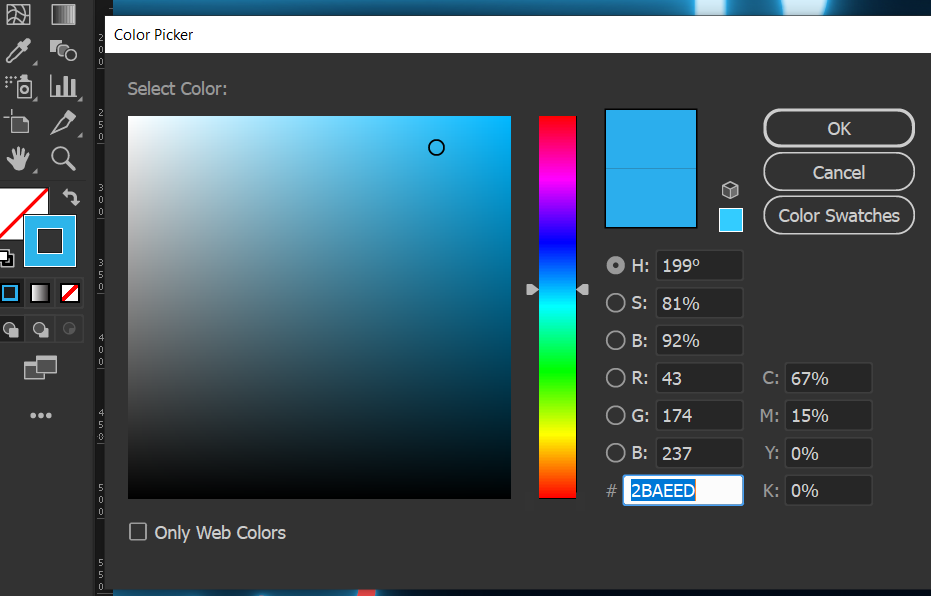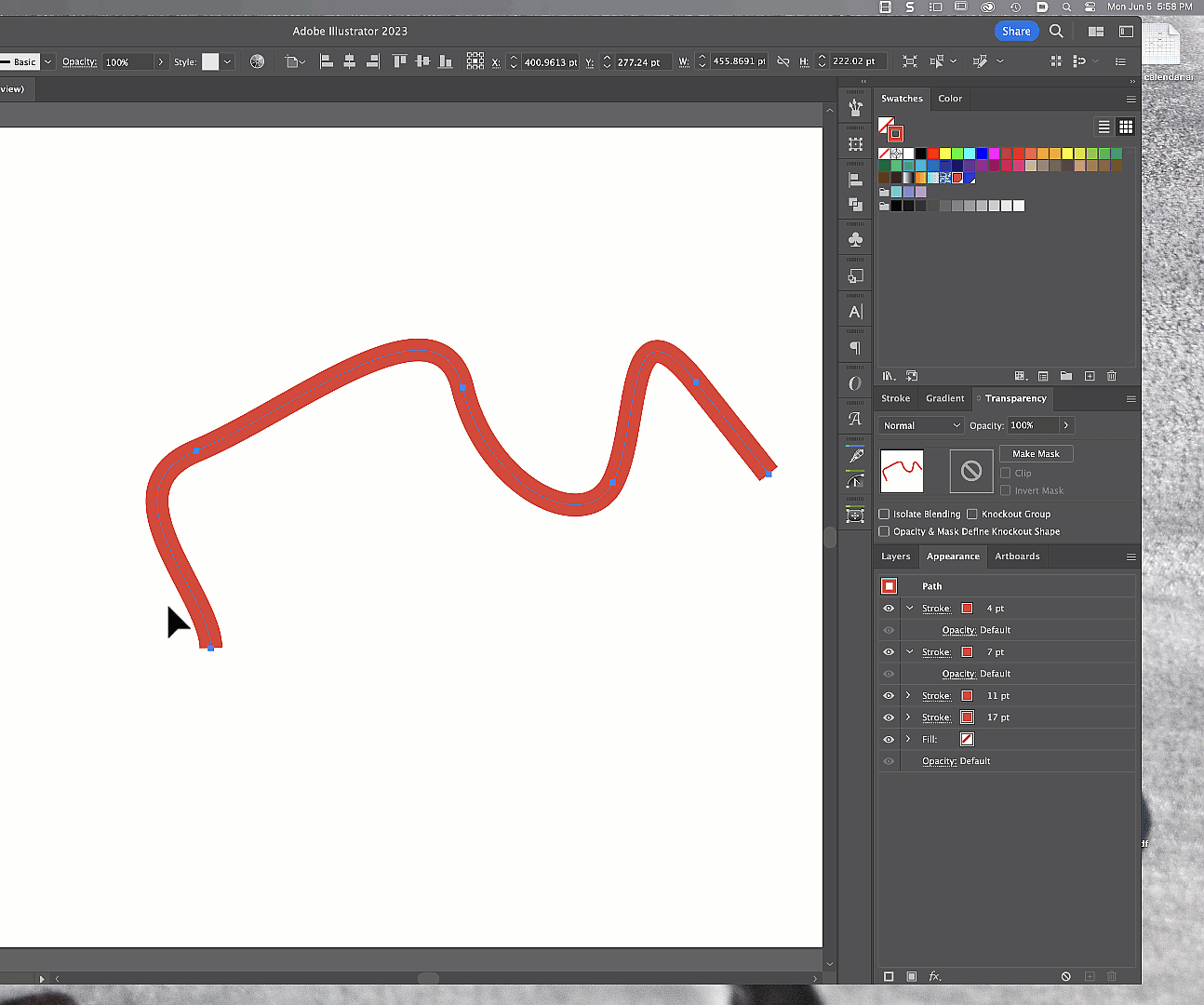So I've built this wonderful neon glow, and the best way to make it look realistic is to build up a bunch of layers like this as shown in my appearance tab. At least every video and tutorial that I've watched on making neon lines show it using this method. Either way, it look absolutely beautiful. The problem is I need to change the color, and it's super hard to do!
Question 1: When I click on the color box to change the color, it brings up this swatch selection box which is terrible. I can hold shift, and it brings up this other choosing UI, which I DON'T LIKE. How can I use the normal color picker window to change these colors (as shown in 2nd image).
Question 2 How can I change all of those colors at once? If I want to visualize how a new neon colors looks, I have to do the most ridiculous process. I'm currently using color picker to find a new color that I think will be good, saving it as a swatch, then individually changing all the colors until they are the new swatch. If the color doesn't look good, I have to go through this entire process again.
Thank you very much for the help!