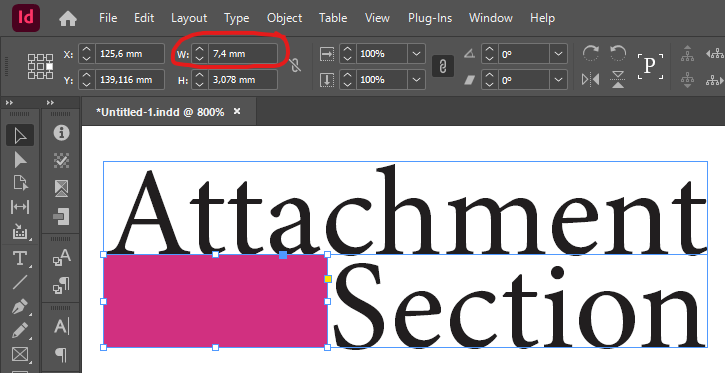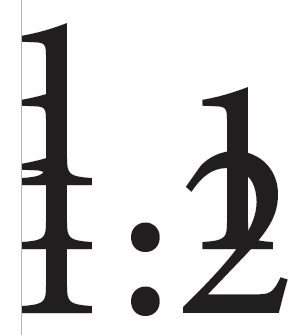I would like my Table of Contents to look as follows:
Attachment 1 Attachment Name (Para Style: "Att Lvl 1")
Attachment 2 Attachment Name (Para Style: "Att Lvl 1")
Section 2.1 Section Name (Para Style: "Sec Lvl 2")
Section 2.2 Section Name (Para Style: "Sec Lvl 2")
Attachment 3 Attachment Name (Para Style: "Att Lvl 1")
Section 3.1 Section Name (Para Style: "Sec Lvl 2")
My OpenType Figure Style is set to Tabular, so each number is the same width. However, unlike the snippet above, the text is not monospaced.
My ToC currently does not look like the above however. It currently looks like this:
Attachment 1 Attachment Name (Para Style: "Att Lvl 1")
Attachment 2 Attachment Name (Para Style: "Att Lvl 1")
Section 2.1 Section Name (Para Style: "Sec Lvl 2")
Section 2.2 Section Name (Para Style: "Sec Lvl 2")
Attachment 3 Attachment Name (Para Style: "Att Lvl 1")
Section 3.1 Section Name (Para Style: "Sec Lvl 2")
The only difference is there is a misalignment with the "Attachment #" above.
These are the current Numbered List settings for "Attachment Level 1":
- Number:
Attachment^>^#^.^/^t - Number Alignment: Right
These are the current Numbered List settings for "Section Level 2":
- Number:
Section^>^1.^#^t - Number Alignment: Right
Note that in "Attachment Level 1," I set placeholder spaces for the section numbering (^. being a punctuation space and ^/ being a figure space). Again, as my figures are set to Tabular, a figure space is the same width as a figure (theoretically).
It looks like InDesign is ignoring these placeholder whitespace, which is causing the misalignment as seen in how my table currently looks.
I also tried changing the number alignment from "Right" to "Left". But as the text is not monospaced and the words "Attachment" and "Section" are different widths, getting the proper left-indent of "Section" to align the numbers involves a lot of meticulous work to still be unsure it's actually aligned perfectly...
To get around this, currently I've set the Number to Attachment^>^#.0^t:
Attachment 1.0 Attachment Name Para Style: "Att Lvl 1"
Attachment 2.0 Attachment Name Para Style: "Att Lvl 1"
Section 2.1 Section Name Para Style: "Sec Lvl 2"
But this is less than ideal.
So my question is, how to get InDesign to stop ignoring the placeholder whitespace between ^# and ^t in "Attachment Level 1?"
If this is actually impossible (it probably falls under the category of "trailing whitespace"), then I will need to probably left align the numbered list and figure out a precision method of aligning the numbers after the words "Attachment" and "Section" on a non-monospace font using left-align. Which I believe is a completely different topic to what I am asking in this question. So to appease the Stack Overflow best practices guidelines, I am refraining from asking about this.
Thank you.