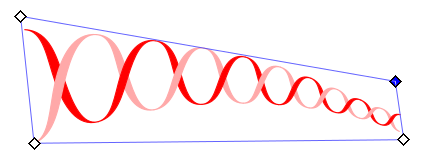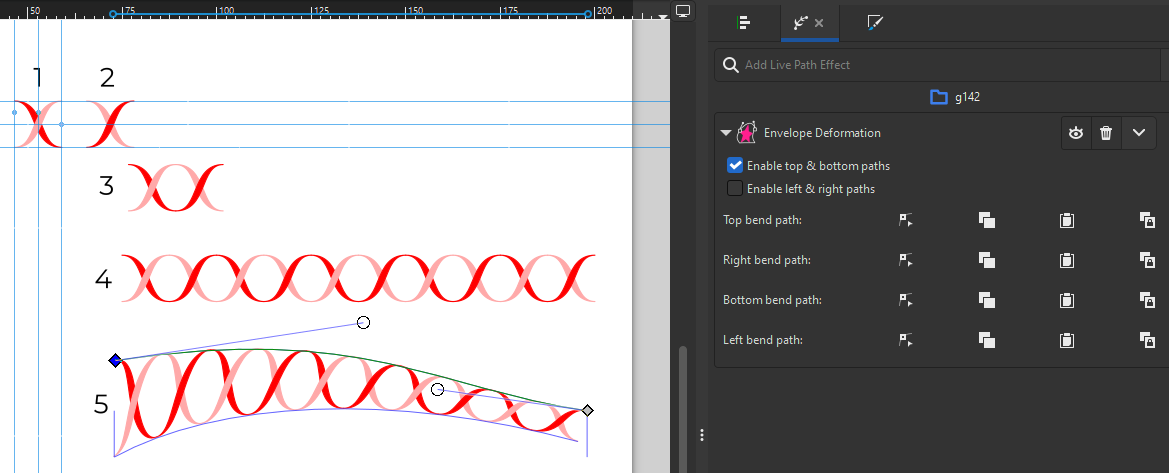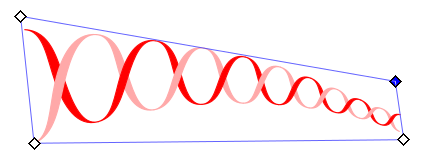To be honest, that isn't how I would create something like this. In any case, the Power Stroke LPE won't combine well with a Pattern Along a Path effect, and you'll just get unexpected results. Another issue is that pattern along a path can't handle multiple coloured objects. Here's what I would do instead. This isn't a tutorial, just the basic steps:
Using some guides to help you, create one segment of the helix
Duplicate and reflect this vertically, and bring the darker curve to the top. This will make it look like there's a twisting overlap effect, which I think looks nicer, although you can skip it if you don't want that.
Move the two pieces together using snapping to help you
Duplicate these and snap the next pieces into position, and repeat with Ctrl+Alt+D until you have a long enough line. Then select and group all these.
Use the Envelope Deformation LPE, set the option to "Enable top and Bottom Path" only. Distort the top and bottom bend paths to create the variable width effect.
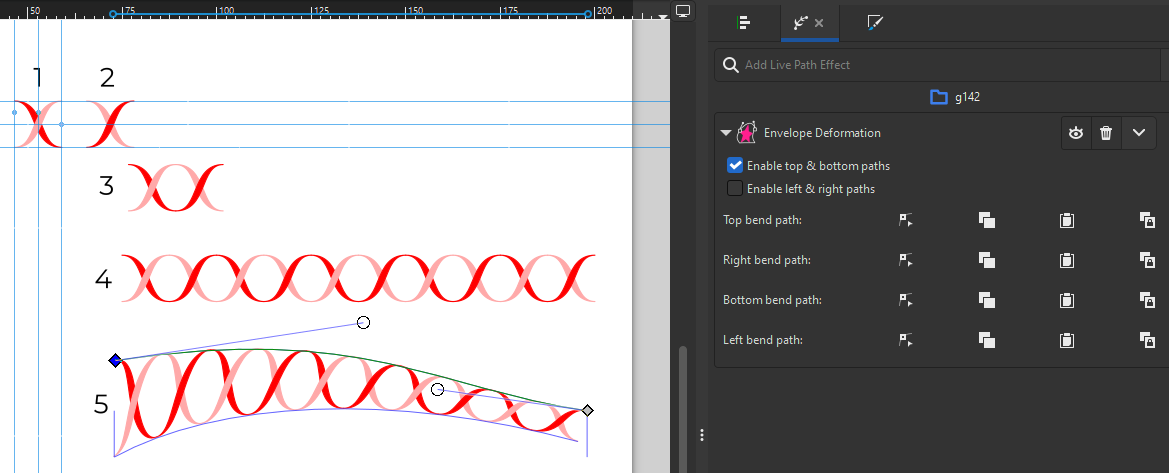 Click to see larger
Click to see larger
An optional step would be to add a Perspective Envelope effect