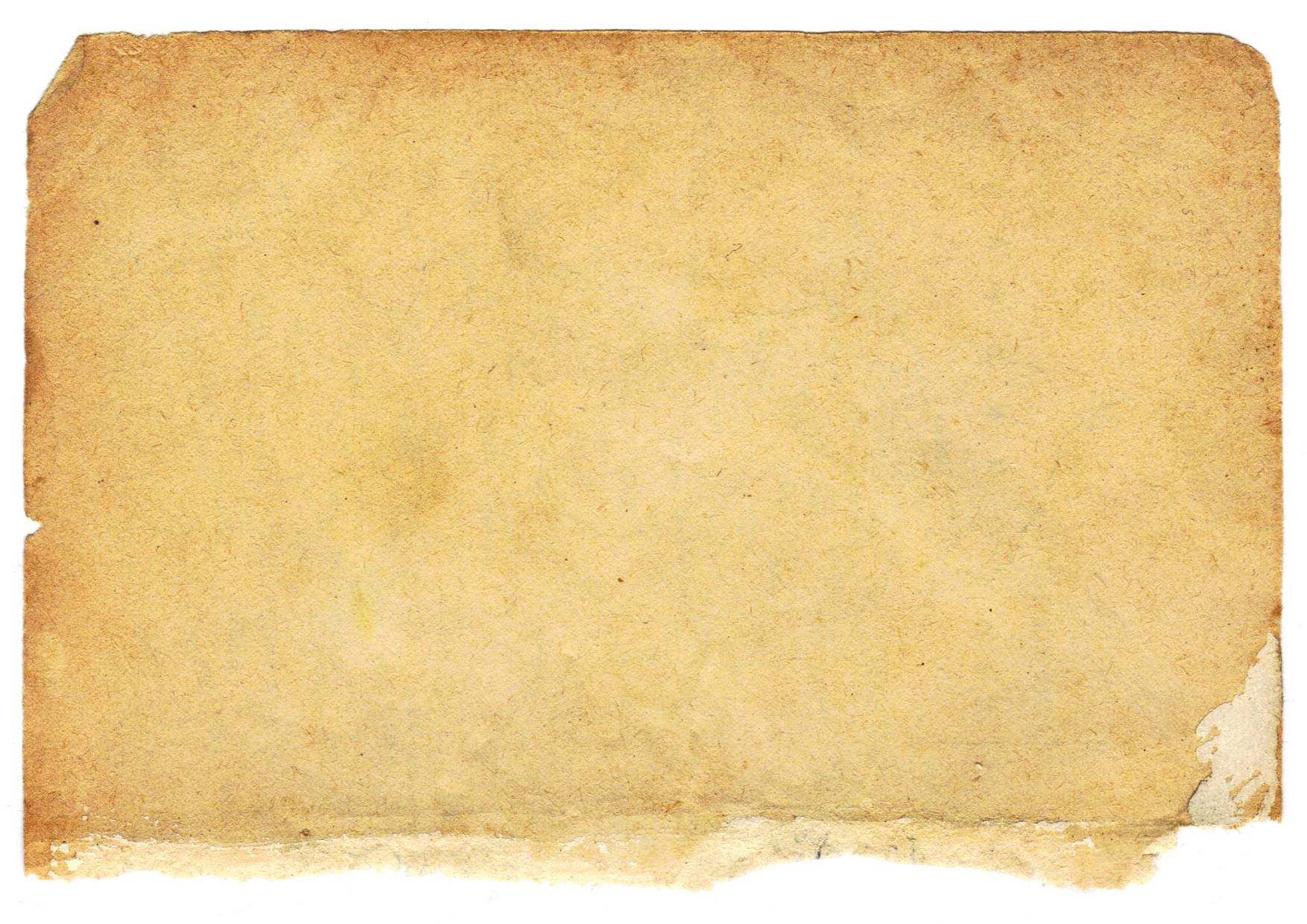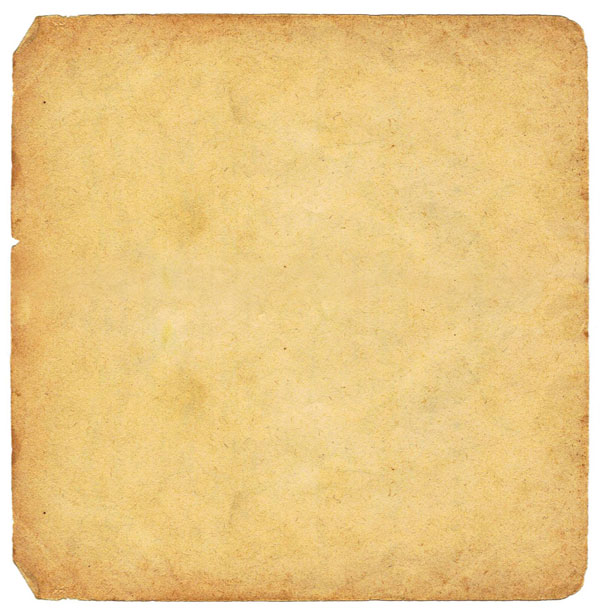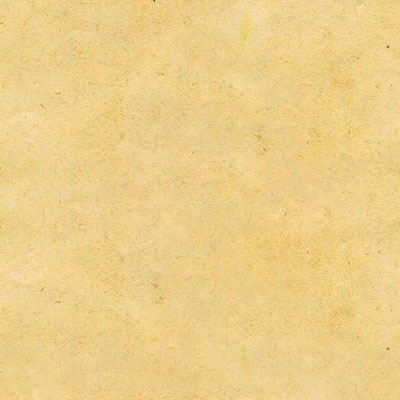I have this 1754x1240 texture which I use for vintage effect in background images in my iOS app. iPad screen size is quite large 1536x2048 and when I apply this texture directly to an image that size it doesn't look very nice.
I tried downscaling this texture and cloning it all over the image but then in the edges there are abrupt transitions, which doesn't look nice neither. I tried gaussian blurring for the edges but couldn't get it to work. Is there any way to extend a part of this texture (with smooth transitions between repeated parts) so I can apply it to an arbitrary size image? Hope I'm clear.