I'm looking for a way in InDesign CS6 to do one or both of the following:
1) Export one or more pages based on the selection in the Pages panel without relying on the Range selector in the Export panel.
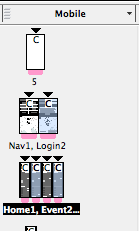
2) Select all items in the current page, not in the current spread, using a shortcut and whithout separating the page from the spread first.
Note: I'm exporting to PNG.
