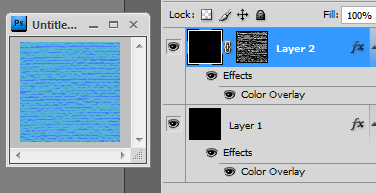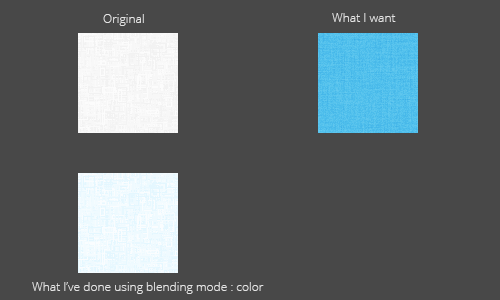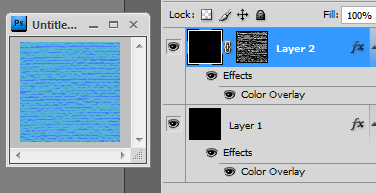Exactly how you do it is based on your own sensibility, but a different approach for you:
Place a layer filled with black. Apply a layer effect of "color overlay" with light blue.
Above this, place another solid black layer with a layer mask. Apply a "color overlay" layer effect of dark blue to the layer.
Click on the layer mask to give it focus. Apply texture filter to the mask rather than the layer.
To tweak the colors, adjust the color overlays.
Note: You can use your grey texture as a basis for the layer mask: paste the existing image into the layer mask on the channels palette.