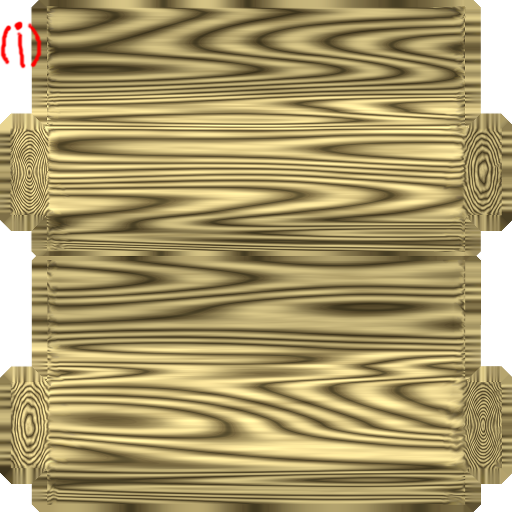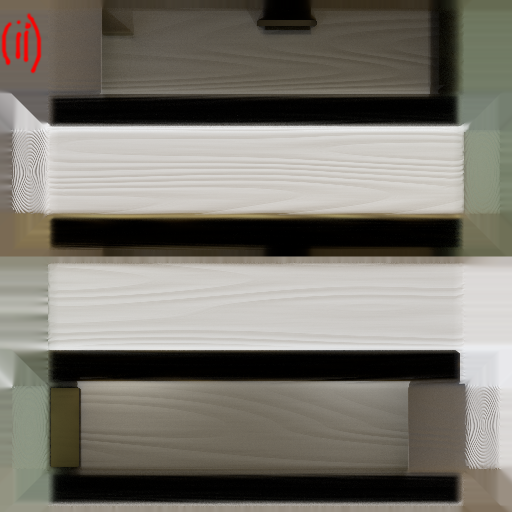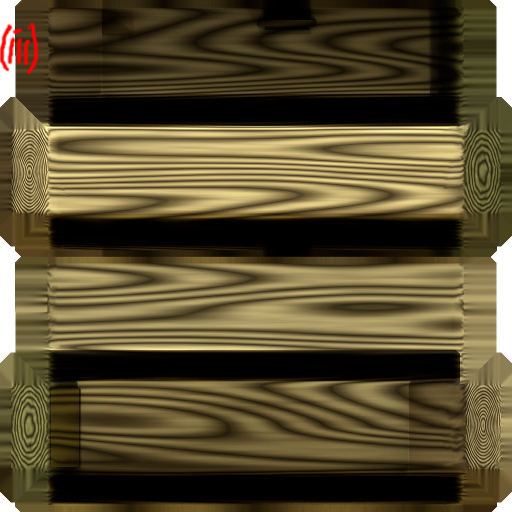I have been working on using Blender Cycles to bake textures but it renders very slowly so I have to render at low resolutions. This is fine for the indirect diffuse lighting but really makes a mess of high resolution/high frequency textures.
To deal with this, I would like to only use Cycles to bake a low-res diffuse texture and then scale it up to match the high-res base texture and combine them using GIMP.
Unfortunately, none of the simple default layer combining methods work very well for this. Darken, and Multiply work well enough for the brightness but ruin the color.
I assume that I will have to use several layers in combination with different settings to achieve this but I'm not sure where to start.
Here are some textures. I'd like to combine the first two textures in a way that achieves the results shown in images #3 and #4.
(i) a basic colored procedural texture baked with no lighting(Blender Internal).
(ii) a texture baked with Cycles diffuse lighting only
(iii) a texture baked with both of the above(this is what I'm hoping to avoid), I would like to use GIMP to get this result using textures (i) and (ii).
(iv) The final scene with lighting baked in using the textures that were baked the same as image #3.