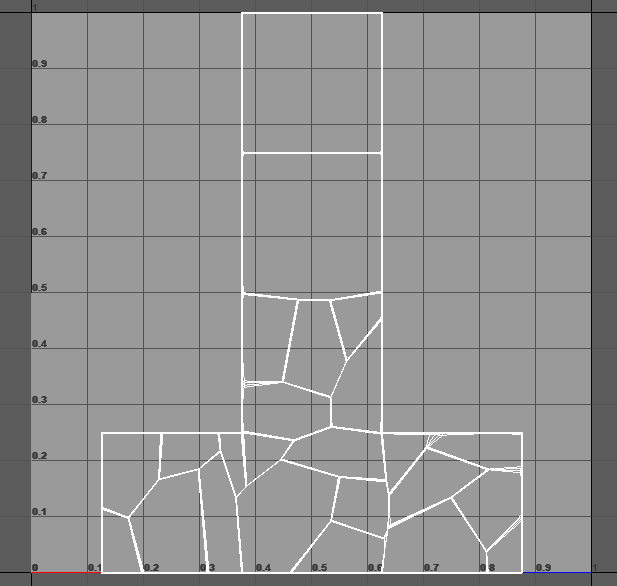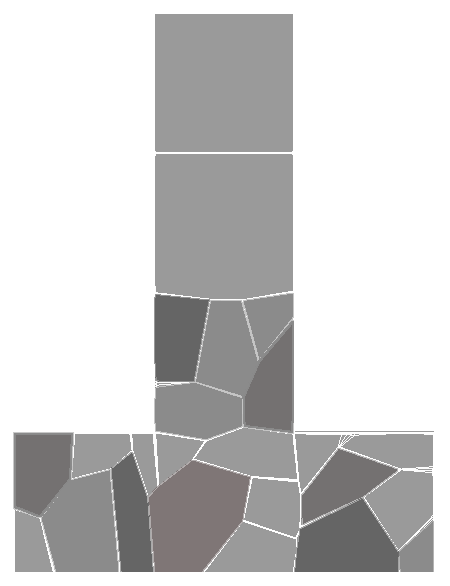I have a rock in my project:
It has a standard Arnold material: Ai Standard Surface with a grey color.
There's also some lighting on the scene.
I'm trying to generate a texture which will combine the grey color, the UVs and the lighting so it will output something like this:
*Please ignore white lines in the image, I colored it in Photoshop
This is because I want to use this texture later in Unity as Unlit so it will look exactly the same in Unity, as it looked on a Maya Render.
I've already tried TransferMaps but it doesn't seem to work and it outputs a completely grey texture (which is even darker than the color in the shader).
Is something like this possible to achieve?