I am creating a PDF file from InDesign and sometimes(90% of the times) when I export my work from InDesign into a PDF file a strange annoying 1px line appears(view immage) at the edge of the document... Did you ever had this problem? Why does it appear ?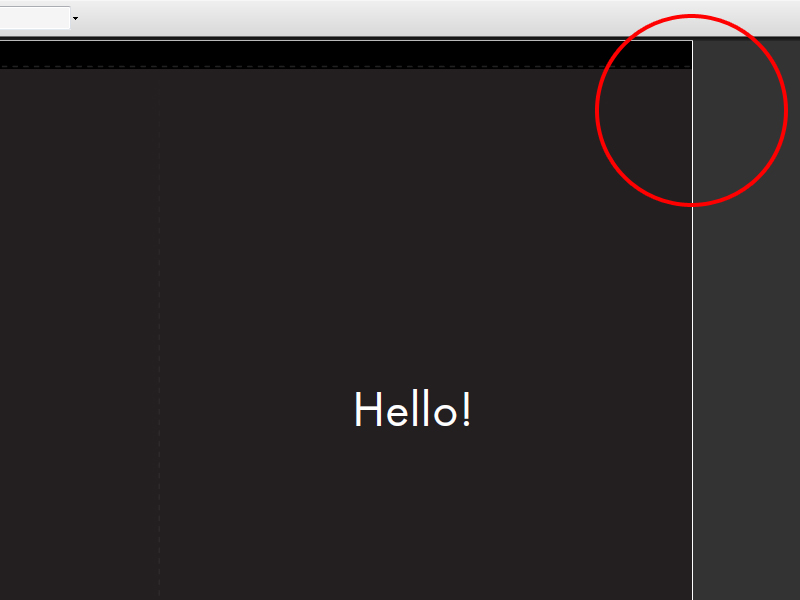
-
1im thinking this is because of the same issue that was discussed in this(link at the end) questions answer but not sure , maybe i find a quick solution graphicdesign.stackexchange.com/questions/3489/…– Flavius FrantzCommented Sep 5, 2011 at 13:32
-
try a different setting in distiller to see if that works– user29177Commented Aug 29, 2014 at 12:31
3 Answers
This is called stitching. You can turn off smooth line art or use any of these solutions: http://kb2.adobe.com/cps/403/kb403359.html
Problem is know from CS2+
-
I tried saving with the following Compatibility settings: Acrobat6(PDF 1.5) and the lines didn't appear anymore! Yupee! but as usually they would randomly appear(sometimes yes and sometimes no) I hope they will not appear again in the future... Commented Sep 6, 2011 at 13:07
-
-
PDF 1.3 vs 1.5 has nothing to do with the issue you're having. The only major change you've made is to save with transparency intact. This may not be compatible with all printers' RIPs. The problem is not stitching, which never shows up where you're seeing it. This sounds like it may be a version of the "dreaded white box" problem. Google '"dreaded white box problem" Indesign' and check the InDesign Secrets and Adobe Forum links. Commented Sep 9, 2011 at 6:17
Export to PDF doesn't add anything to the document. I can think of a couple of straightforward possibilities for what you're seeing. The most likely, based your example, would be an unintended grey stroke on the rectangle that fills your document. I was able to reproduce your sample using a 25% black 1 pt stroke. Since the default position for a stroke is Centered, you end up with a 1/2 pt visible inside the document boundary. If you set a stroke color with no documents open, then later closed InDesign, a 1 pt stroke of that color would become a default for any new shapes or strokes.
You can also see something similar to this if your content almost fills the page, but not quite, but this doesn't have that appearance.
You can test either of these by extending the rectangle beyond the page into the bleed space, then exporting the PDF without bleed.
If neither of these changes the situation, reset your InDesign preferences (Ctl-Alt-Shift or Cmd-Opt-Shift while the program is loading) and try again.
I have a solution, please follow the steps below, it will help you:
- Export your PDF file from Indesign as usual.
- Open your PDF file if the file did not open automatically after saving it.
- As you are viewing your PDF file In Adobe Reader, go to Preview / Preferences / PDF.
- Unselect Smooth text and line art.
- Close the image and export it again and you good to go.
-
interesting.. i'll try this :) the question I asked is quite old, from 2011.. Since 2011 I noticed that this 1px line appears when I have 2 or more PDF files opened at a time. If I close all PDF's I have opened and just open one at a time it seems to look right.. Commented May 2, 2013 at 0:49
-
