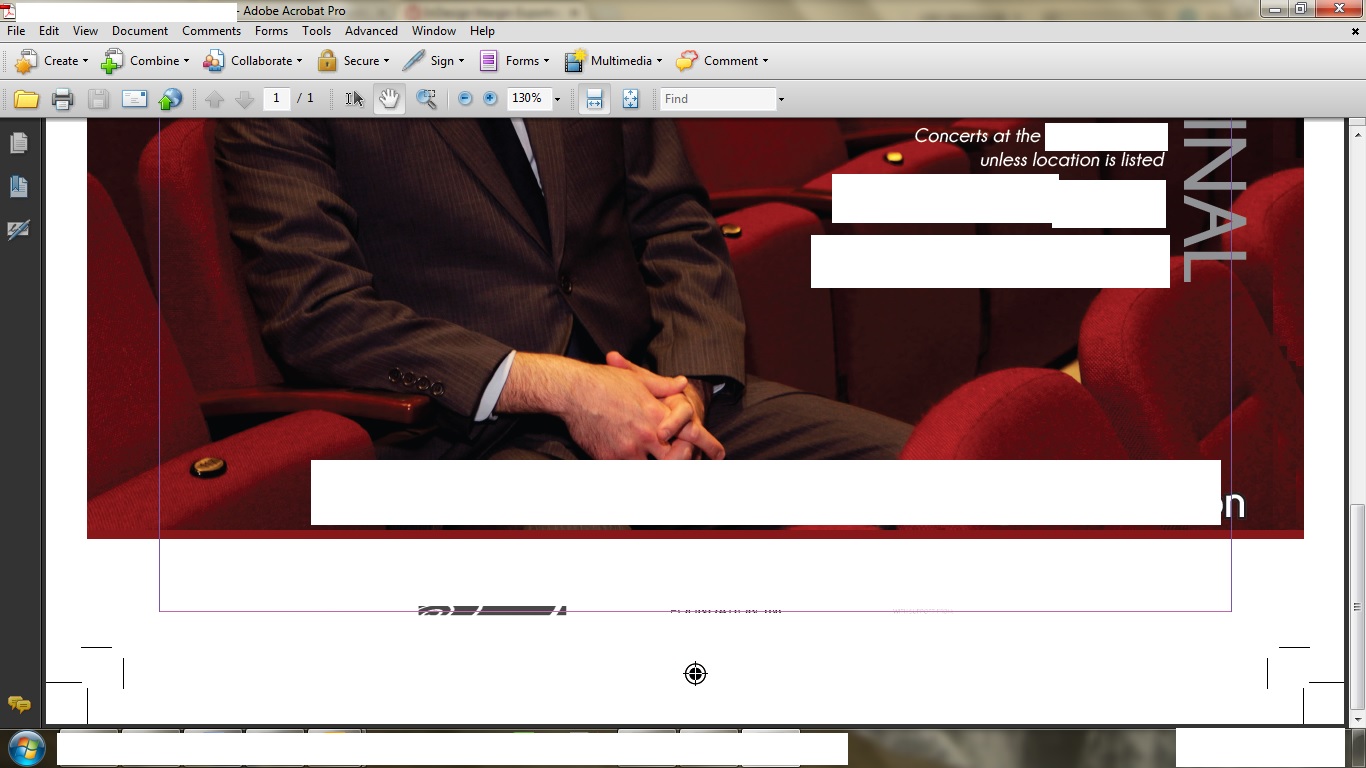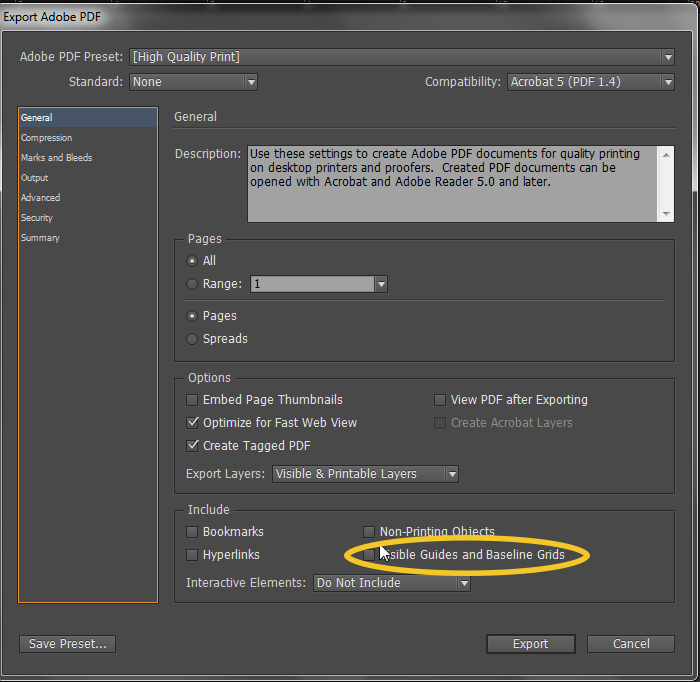I've been using InDesign for 6 years, and I've never had this issue. When I export a file to a pdf, the margin line is showing up on it. I can't seem to find anything online about this issue and have no idea why this would be happening. I didn't update or change anything with my version of InDesign. It started happening yesterday.
Edit: here's the picture. I had to mark out the identifying info, thus the weird white boxes. You can see the purple line - that's the margin guide that should be invisible when exporting. It doesn't show for any other format, just when I export to PDF.