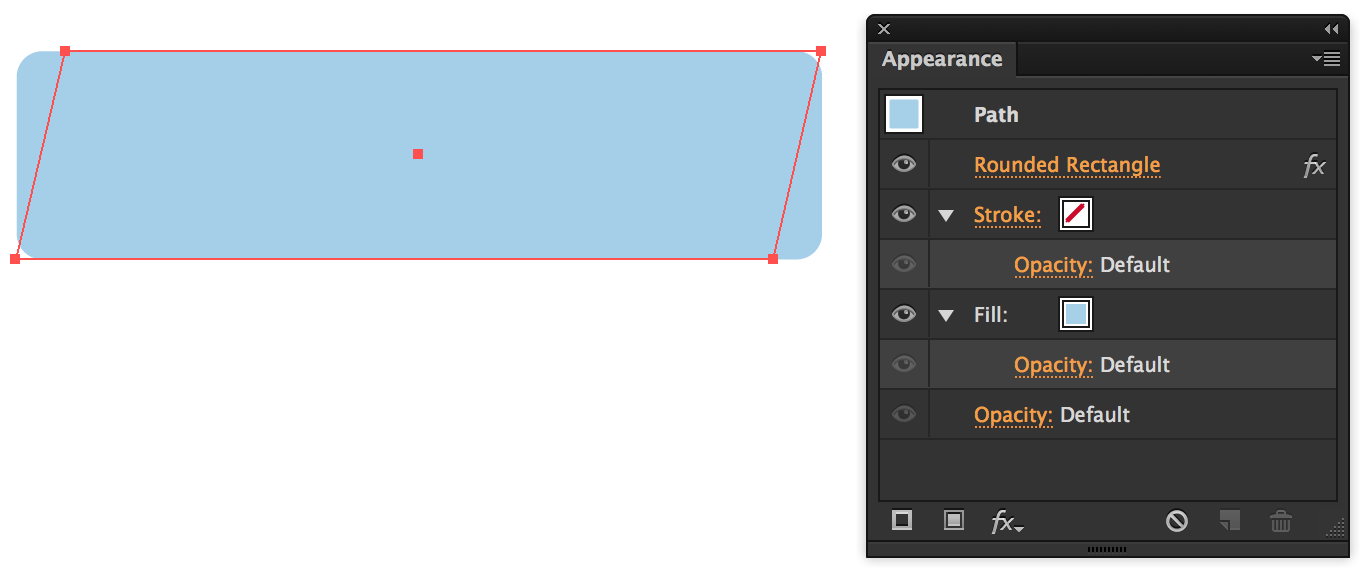I want to clarify a small issue with Shear Tool, because I feel there is a common rule I miss.
I created a rectangle and applied Rounded Effect. At this stage I did not expanded appearance.
Next, I applied Shear Tool as you can see on the picture: you can see the bounds of the applied shear tool, however there are no real shape changes - if the object deselected it looks like regular rounded rectangle. If I apply Expand Appearance I get the same rounded rectangle.
What is the general rule that I miss?