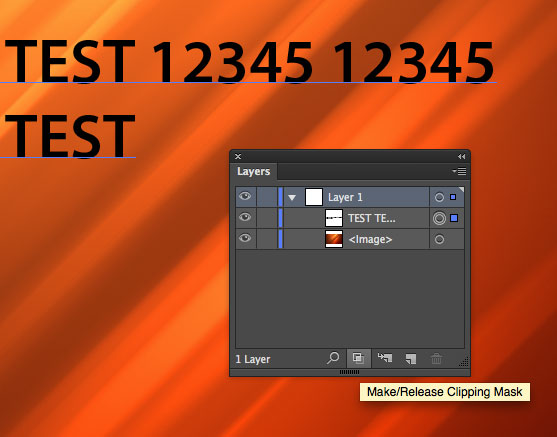I'm using the "draw inside" tool (located at the bottom of the left sided tool bar) within illustrator.
Basically I'm attempting to put an image inside text and its coming out choppy (some edges aren't smoothed over and the letters are distorted). I'm using a simple San Serif - Myriad Pro.
SEE BELOW
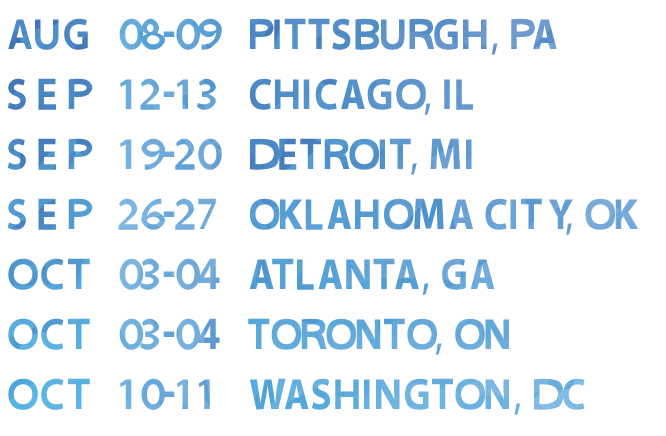
I was hoping it was just a preview thing and that the final product wouldn't look like that, but I printed it out and it came out the same way - distorted and uneven.
Any idea how to fix this?