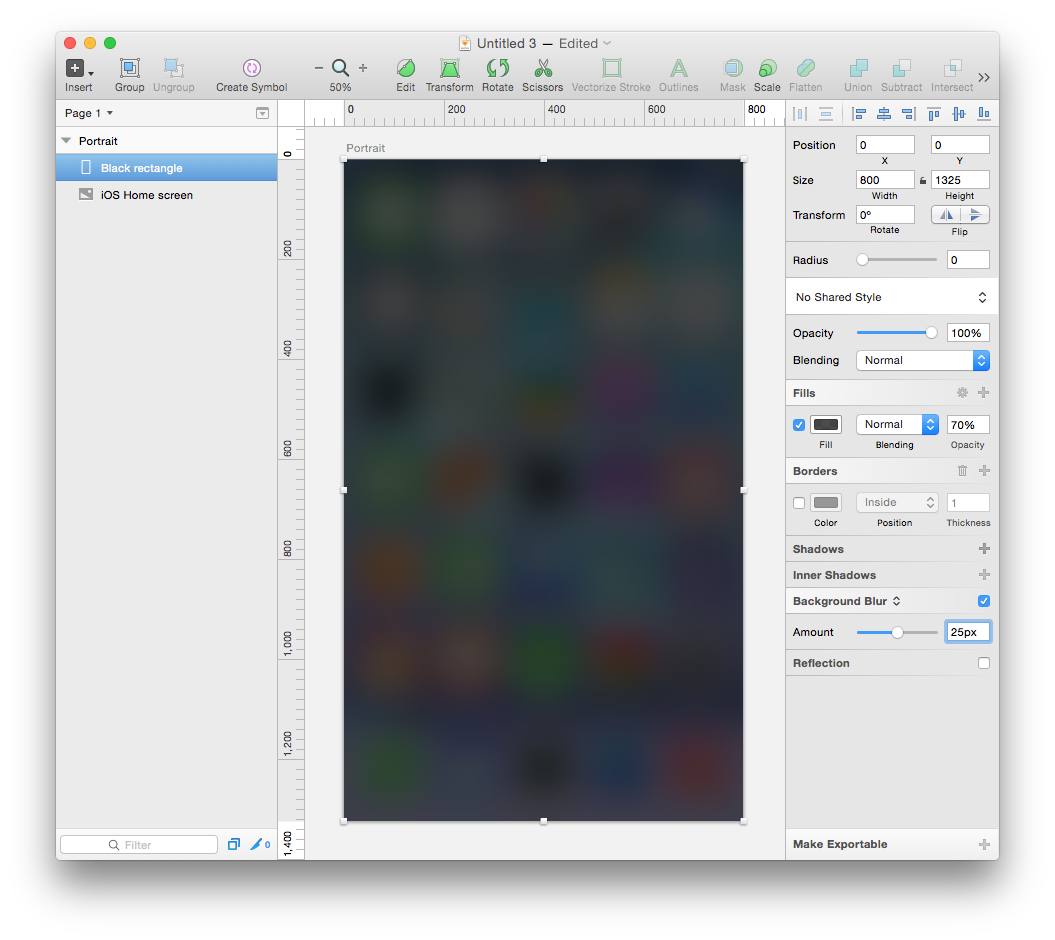I'm new to sketch 3 and I really want to create that blurry background you have over the icons when you pull it down. I've followed a tutorial for blur in Sketch 3 but I didn't achieve exactly what I wanted.
This is my result:
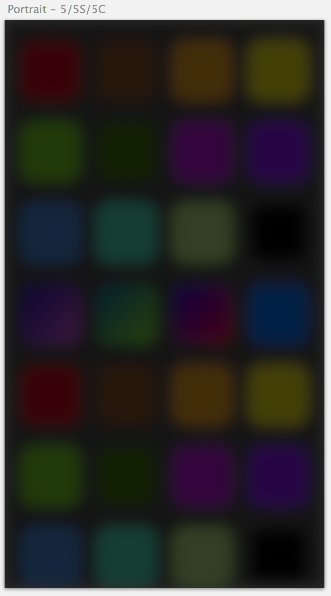
But I would like to achieve this:
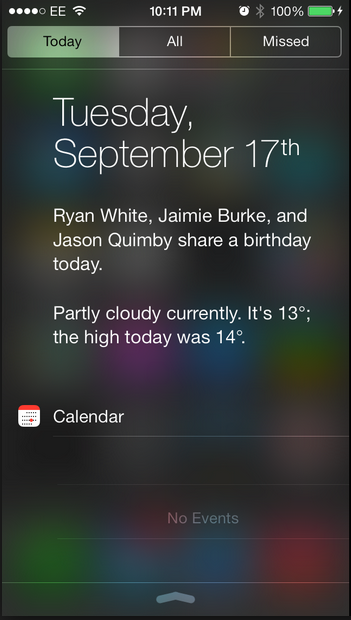
My result makes the icons stand out, but I want them to be more blurry. How can I accomplish this?
thanks!
Sincerely, Erik