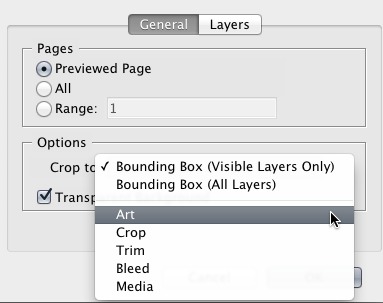My I need to export Print+Web versions of logos in several formats currently arranged in artboards but whenever I - save as... EPS - [tick "Use Artboards"]
... the resulting files when placed in Indesign have empty space around the logo, making it impossible in Indesign to enter exact dimensions, or positioning... and it's driving me a little nuts.