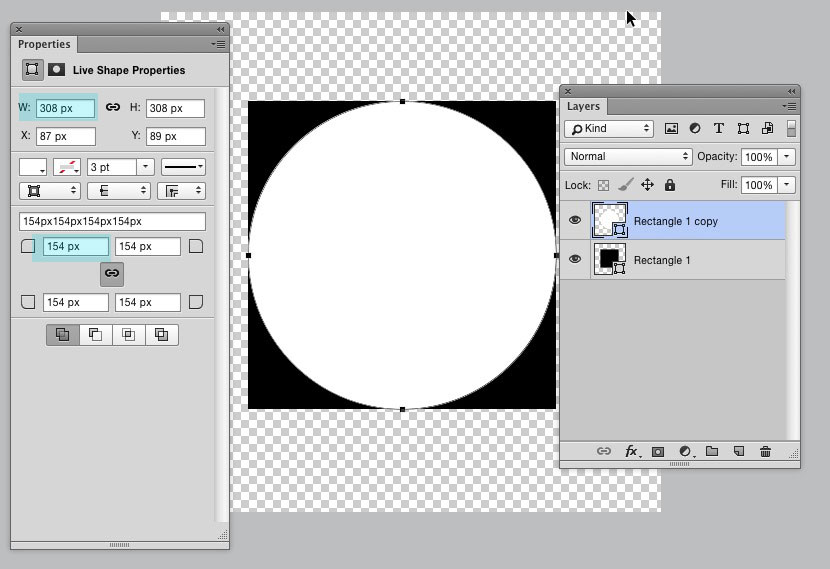I need to cut out a prefect circle from a square image, sort of like this:
a circle http://h311.info/cropzor.JPG
This is pretty close but I've been using "feel" so I am not 100% sure this is perfect, meaning the distance between all 4 edges is the same.
It needs to be used with a circular gauge in a program I'm developing, so 1px offset is going to make it look terrible.
How do I achieve this? Optimally there should be 0px of "mask" (the black part) between the circle and the edges of the file.
I've used Photoshop, holding alt + shift from the center, but I did it by feel. Is there a shortcut to position your cursor to the middle of the file?
Whats the best way to achieve this?