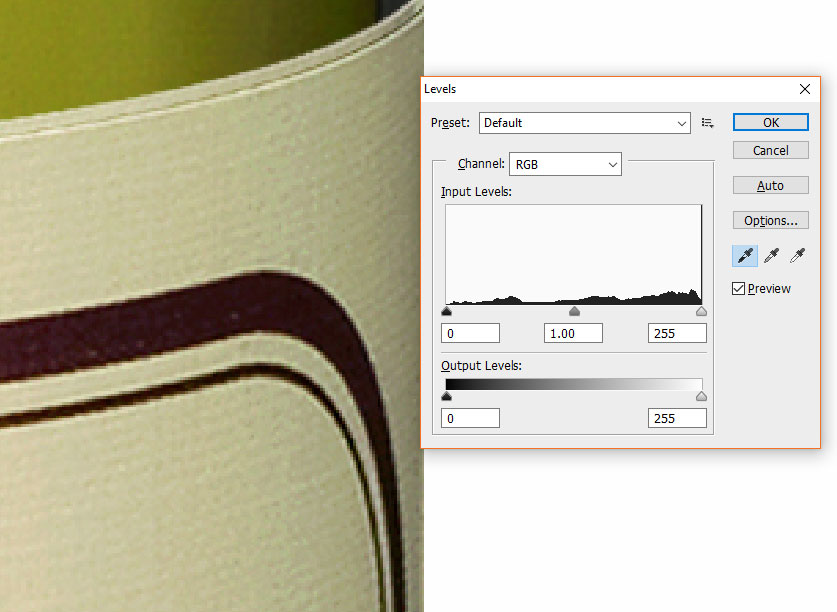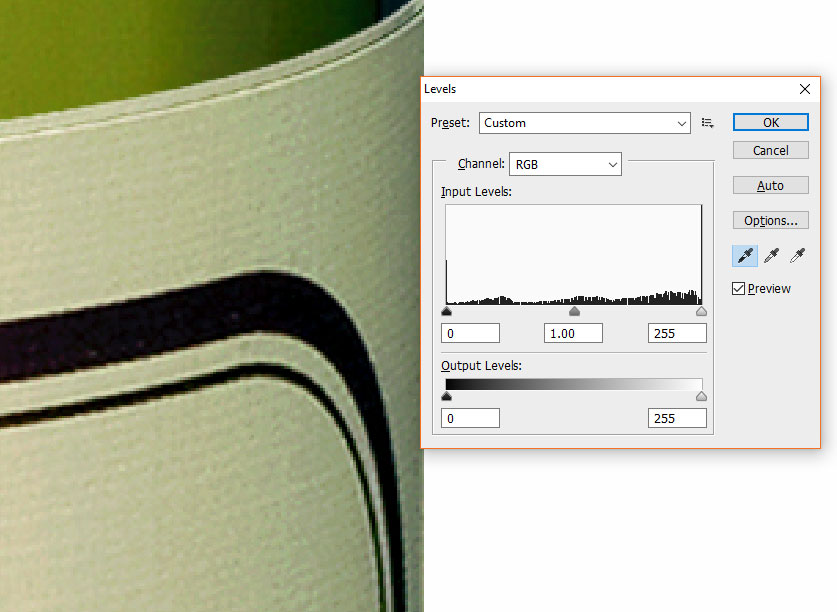I am drawing an image that's going to be parsed by a program. It expects very specific pixel colors, in this case black 0x000000FF (full alpha) to work properly.
... I made a whoops! Randomly, some of the pixels that should be pure black are actually 0x000100FF (just green enough to cause a problem). The data is spread across over 200 layers, so fixing this by hand would be heart breakingly tedious.
Is there a way to change pixels with the color 0x000100FF, to the color of 0x000000FF (black) across all layers?