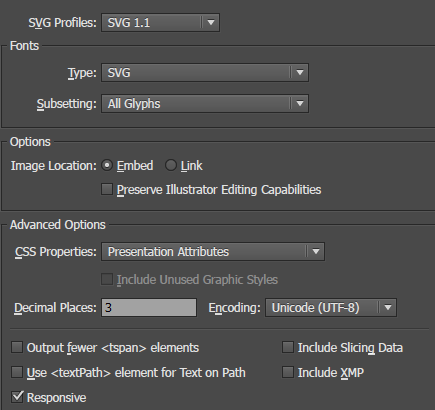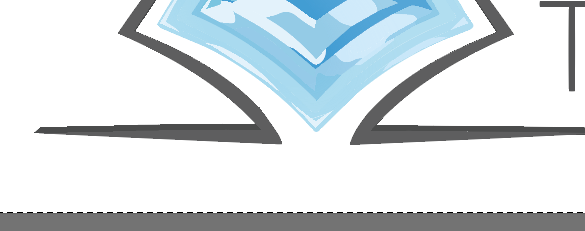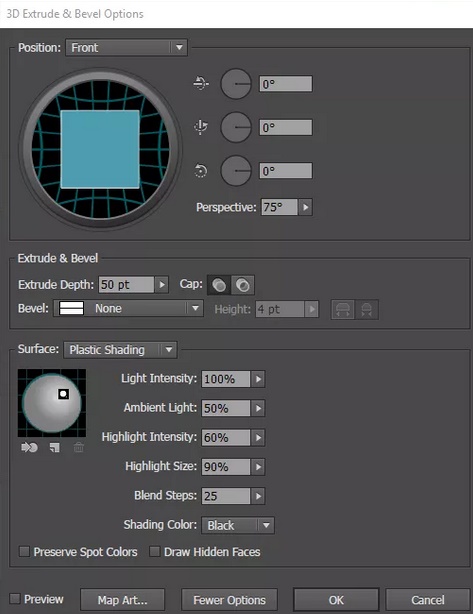I want to export a file from Adobe Illustrator but it's kinda messing it up. I've no idea why.
In case you don't see the problem instantly: The shadow (3D Extrude & Bevel effect) of the gray line gets cut at multiple positions.
My export Settings: I've fiddled with a lot of different settings around but couldn't get it any better.
Original vector from Adobe Illustrator:
Exported SVG, as seen in any common browser:
3D Extrude & Bevel effect