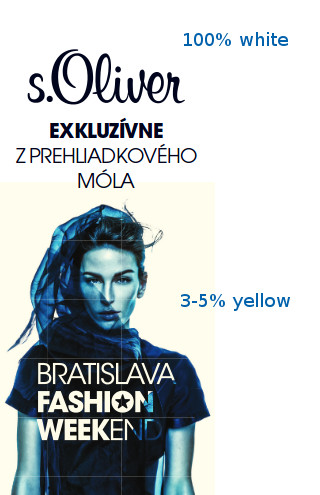I don't know about historical. I'll just post own experience.
Nike magazine
We were making a magazine for Nike about some runners. There was a photo of one, which previously used Adidas...
Fortunately the small logo was discovered on the first magazines binded, so we only needed to repeat that sheet of paper.
Calendar
One client wanted to be a smarty pants, and after a design was provided to him, he wanted to save some dollars on the arragement on the sheet of paper.
Instead of having January and fliping the page February, etc, he got January, December. He lost all his project.
Fliping colors
This was a press issue, in the times that you used negatives instead of direct to plate. On one sheet they fliped cyan with magenta...
A computer bug
One time, when generating a PDF, the computer totally droped one photo and swiched it for another photo of the same page with diferent proportions...
Overprint on
Once I sent one file with a black zone over a photo, covering it. As I'm used to ask for balck overprint, the photo showed as a gohst.
As it was printed on a 2 head machine all the paper was already printed with the first colors. It was solved using 2 passes of black.
Historical mistakes can probably be found on stamps or bills, or trading cards.