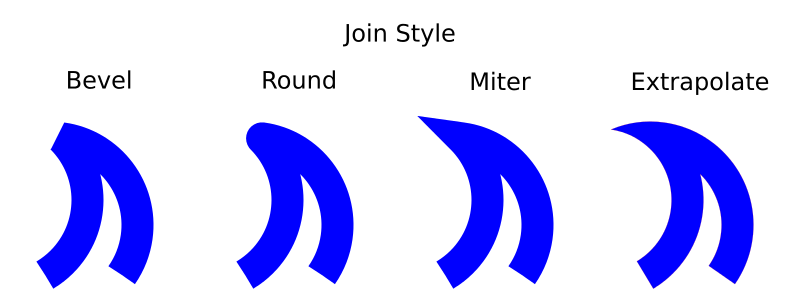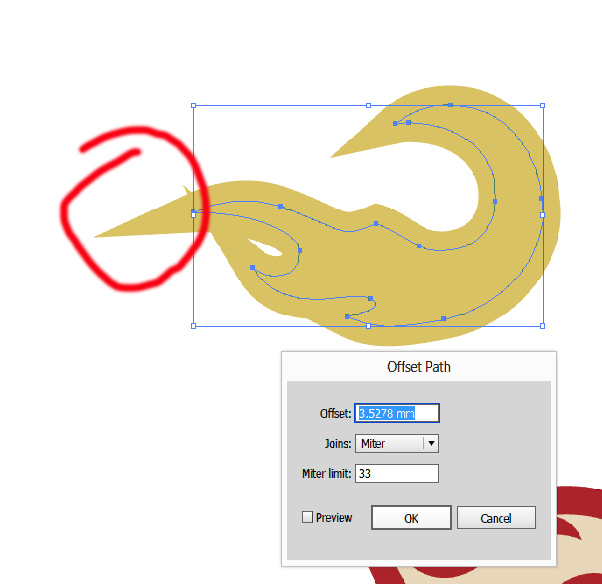Is there a plugin or any other way to make sharp edges of an offset path command or stroke behave like the Extrapolate example in the image below?
I have searched but have found nothing so far.
Currently, I use a Miter Join and need to fix all of the sharp joins manually to create a nice curved join.