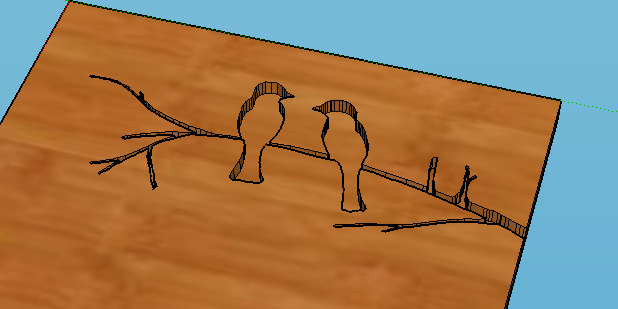I'm using sketchup to create a book cover. I want it to be a wooden cover of about 2 CM thick with 1 CM engraving. It is going to be a bucket-list book.
I've created a wooden cover of the right size, and now I want to have some images on top of that cover. I don't want to print them, but engrave them. I've added a picture of a branch with birds, and traced the entire image by hand. That took pretty long, so I'm looking for a way to automate that process.
Currently my cover looks like this:
I want to add a globe (countries, not the water) to that cover, and just like the birds it must be pushed into the wood. I don't want to trace the entire globe by hand, so I'm looking for a way to import an image and push that without needing to trace it.
I've tried to download a 2d 'world map' from the 3d warehouse, but I am not able to 'push' that into the wood. I simply get a red mark on my cursor if I try to push the object.
How can I automatically turn an image or model to serve as outline for my push action?