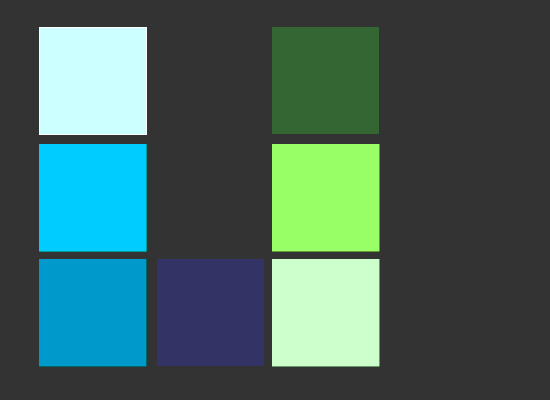It's hard to say anything by looking at one frame. This is like trying to figure the color of an object by observing its shadow. I have my doubts about get any better results with AE.
An animated GIF is a extremely limited format when it comes to color. See your image is using awfully many of the 256 colors allowed by gif on the first frame. Remember that the gif is limited to one palette for every frame, including antialiasing. So you can expect 10-16 levels of antialiasing per color, per individual area of overlap even. This does not leave your animation much room to work with.
Its not like the export in AE is any better than photoshop. Its just that the color selection heuristics need to rationalize somewhere. Photoshop in fact gives you most options here as you can make a palette and only let the gif exporter choose what you think is important. Offcourse that in turn will affect other frames and antialiasing everwhere else.
Animated gif just isnt a good format for most colorful animations.