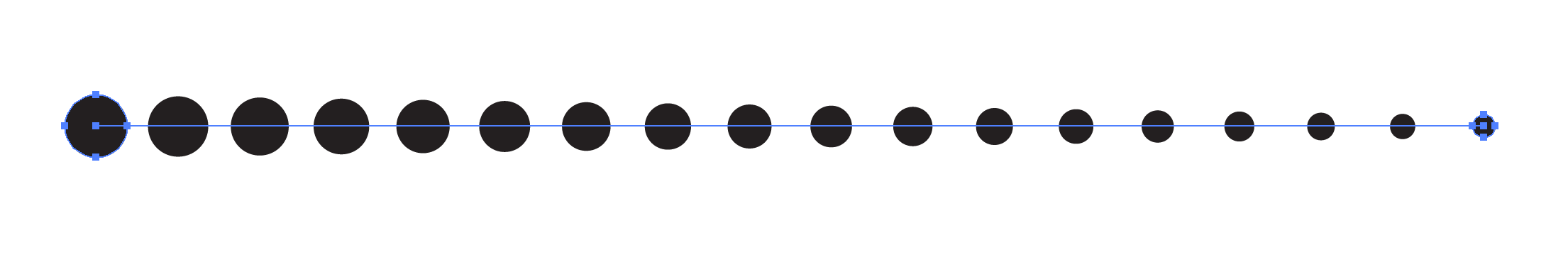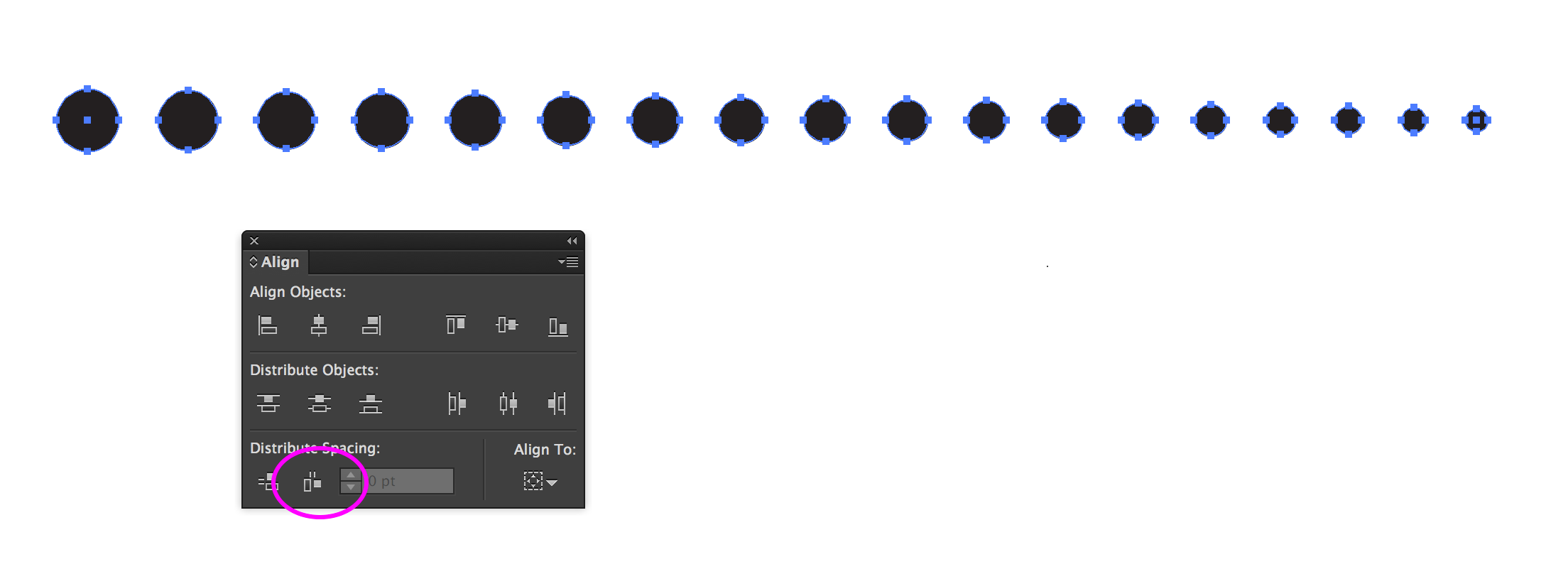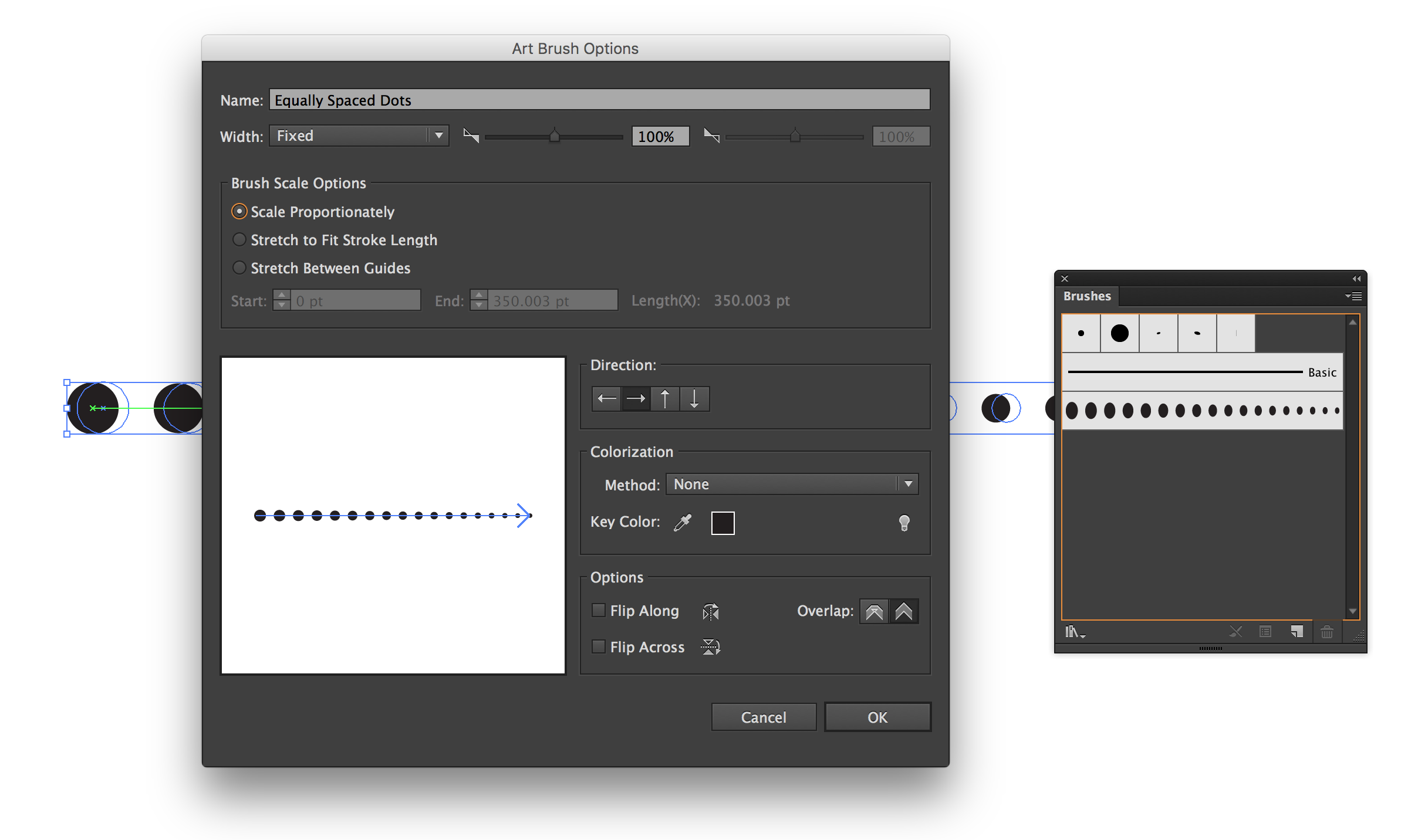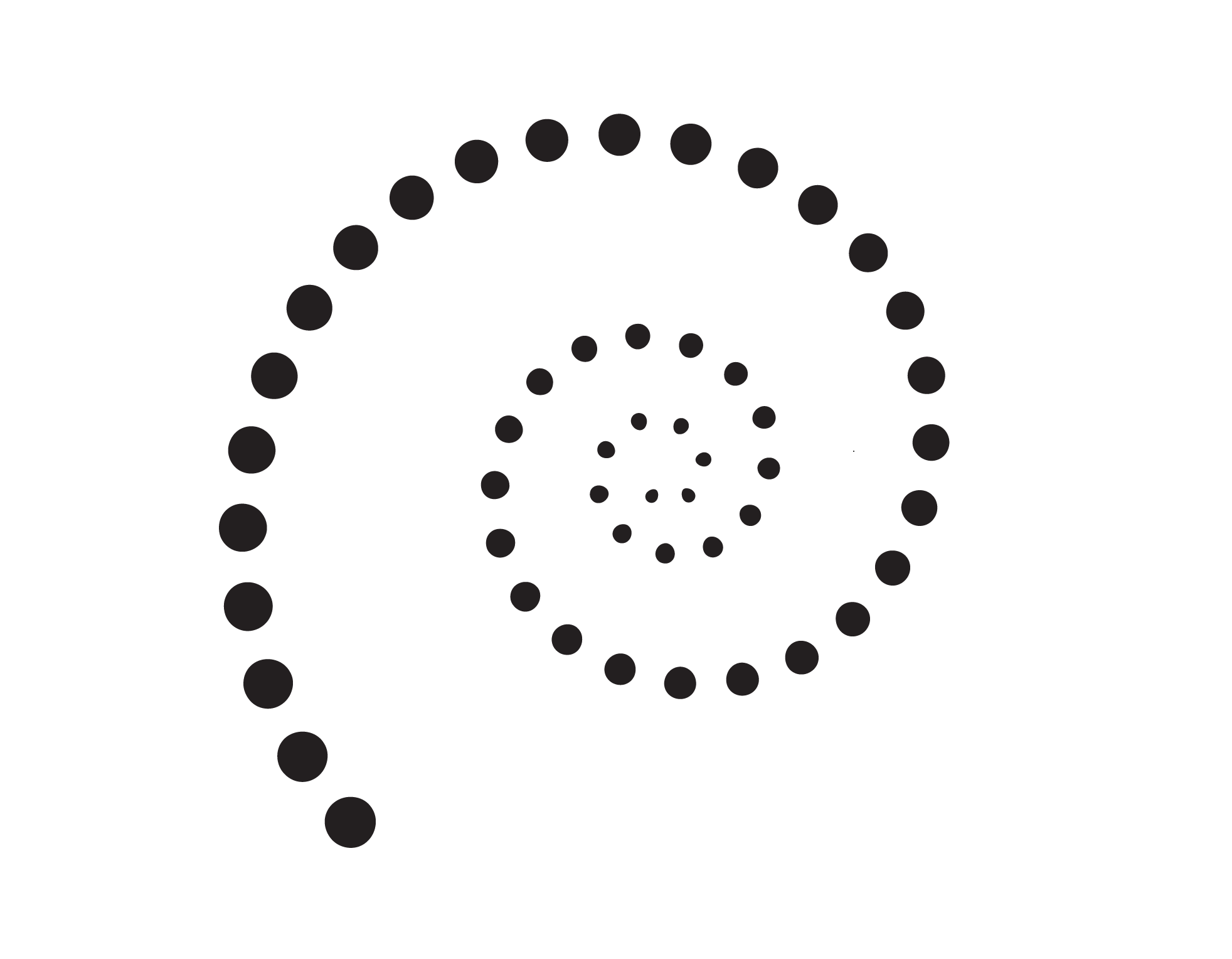I made a blend of circles that distribute from big to small and chose the replace with spine command. I have noticed the circles are not evenly spaced in the spine. I have changed adding anchor points but did not work. Is there a way to distribute evenly along a spiral path?
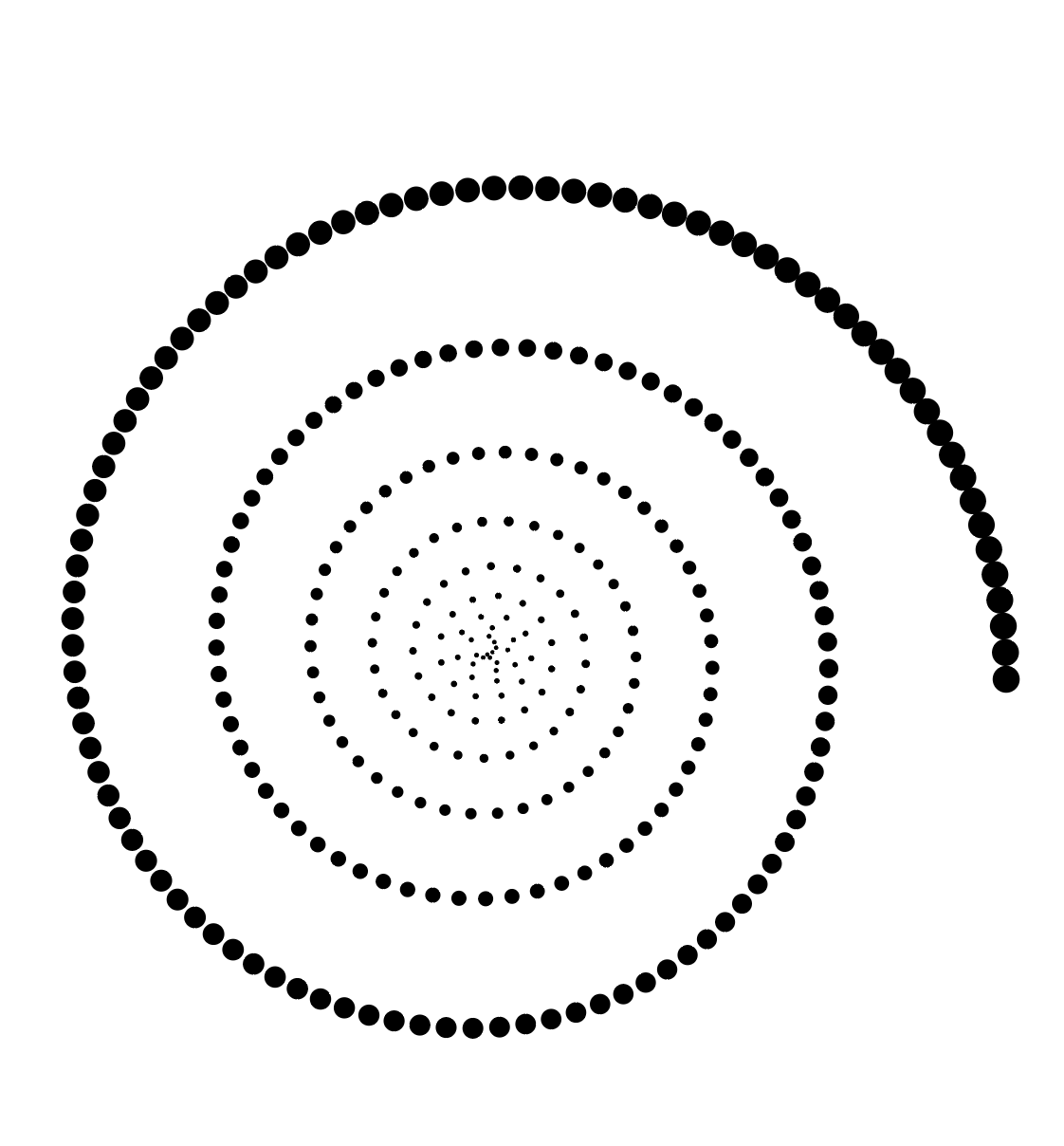
-
The centers of those circles are spaced equally, right? So you don't want to distribute the objects, you want the spaces to be equal.– JongwareCommented Sep 10, 2016 at 10:56
-
Well you cloud make a brush and then use that buit other than scripting theres no easy way to distribute the objects with equal space (which is not equally distributed by the way)– joojaaCommented Sep 10, 2016 at 12:27
1 Answer
No, it's not possible using a blend since the blend will create equally distributed objects, which with varying sized objects means uneven spacing. What you can do is set up your blend, manually align the shapes yourself then create an art brush to create the spiral.
- Create you blend the way you would like it. (it may be useful to try it on the spiral first, either on a duplicate or then undo back to the regular straight spine).
Expand the blend (Object → Blend → Expand) so that you have a group of distinct objects.
Select all the circles and use the "Horizontal Distribute Spacing" option in the Align panel to get the equal spacing you want.
Drag your now equally spaced circles to the Brushes panel.
Select "Art Brush" and change scaling options to "Scale Proportionally" to prevent your circles being deformed too much.
- Apply your new art brush to the spiral:
-
Well explained. ... Seeing this, to me it looks like the distances between the smaller circles are larger than between the larger ones. It must be an optical illusion; for one, your method of distributing is mathematically correct, and for two, eyeballing it with a pinky nail shows it is indeed the same distance.– JongwareCommented Sep 11, 2016 at 19:54
-
-
I could not live without. When designing on a computer, I guesstimate distances in "mouse pointer widths" 😀– JongwareCommented Sep 11, 2016 at 20:01
-
1
-
@joojaa you get some distortion yes, but depending on what your needs are it's most likely the easiest option.– CaiCommented Sep 11, 2016 at 20:17