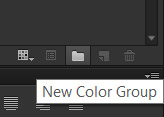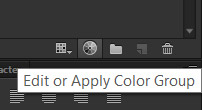Is there a relatively quick way of changing the colour of something in Illustrator. I'm working on a paint splat, so there is lots of subtle colour changes and opacity set. So selecting the group and changing the colour will make it one solid colour, which I don't want.
I know you can do this is Photoshop by overlaying a shape (rectangle) with the colour you want. Then on the layer options change the blend mode to hue/color and it works.
However if I do this in illustrator it does change the colour of the paint splat but it also maintains the rectangle shape so there is a solid block of colour around it. In Photoshop that area would go opaque. Any ideas?
The reason I'm trying to do this is I want to see an array of colours before deciding on what we use. Changing all the colours manually for 12 colours would take too long!
Thanks in advance.