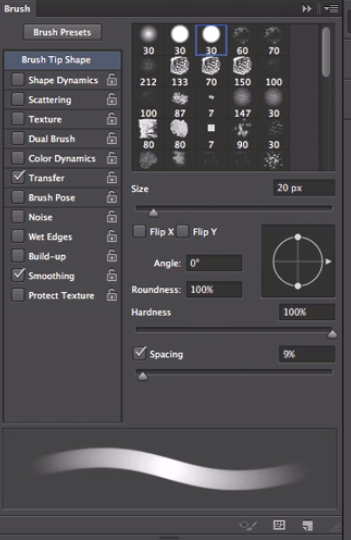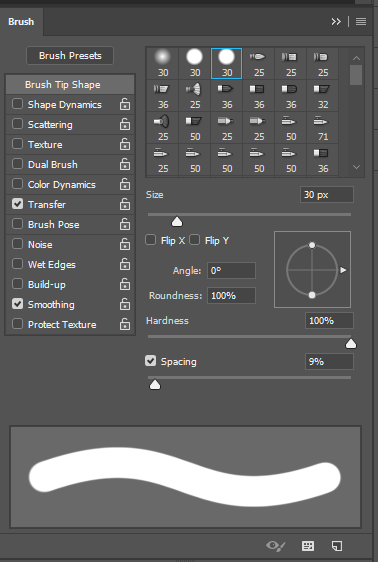I am trying to follow a lesson on Digital Art where the instructor uses default Photoshop Hard Edge brush. However, he's brush is like this:
And my settings look exactly the same, but the preview of brush is different and also when I test draw, it draws fully opaque, no matter how soft or hard I press on my Drawing Pen:
I am not sure what settings I need to apply to get the same effect as the Instructor has, but in general, I think I have something wrong on my side, because drawing with fully opaque brush is not giving the results I would love with my paintings -- I could of course adjust the opacity of brush in the menu, but this is not comfortable to change all the time.