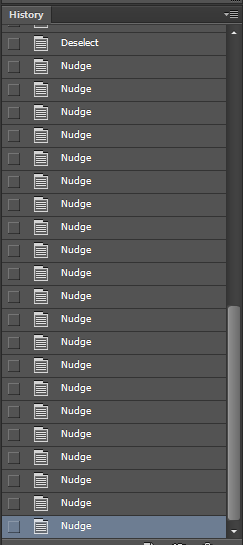This is something that was driving me mad and just now figure I could ask here.
In previous versions of Photoshop, I could nudge elements by hitting Shift+Arrow and the whole nudging counted as a single action in history state. If I paused, then it would add another action to history, but only then.
Now, in Photoshop CC, each time I hit the arrow key, it counts as a new history state. So, if I hit the arrow key 100 times, I have to go back 100 states in history, which is crazy. See capture below:
I tried looking at different options to no avail. Maybe I'm too dumb, but really can't find it, and it would be amazing to get it back to what it was (hopefully they didn't kill this feature)
So... is it possible to group all these actions in a single one?