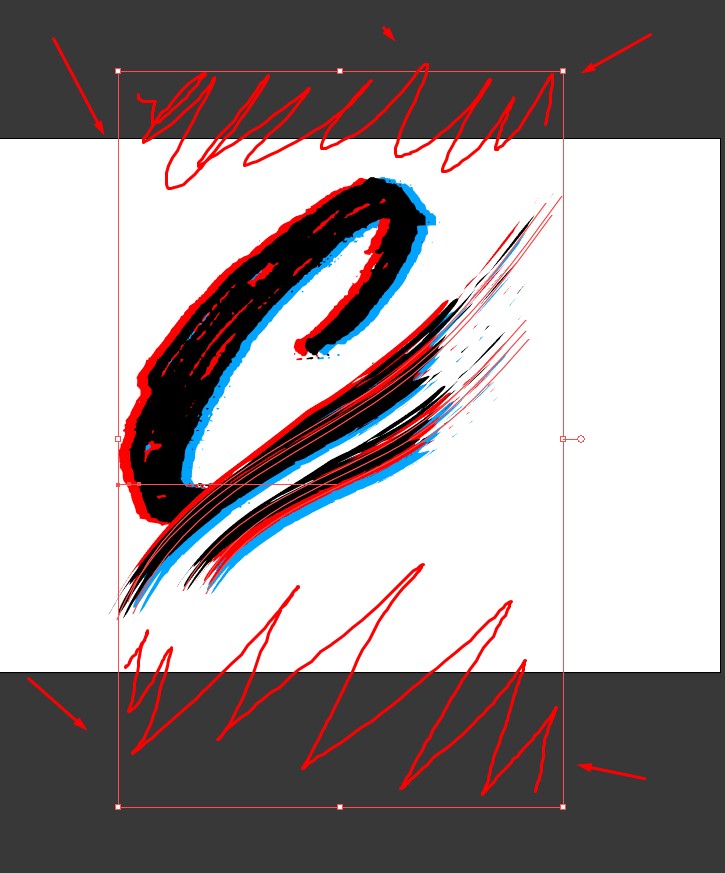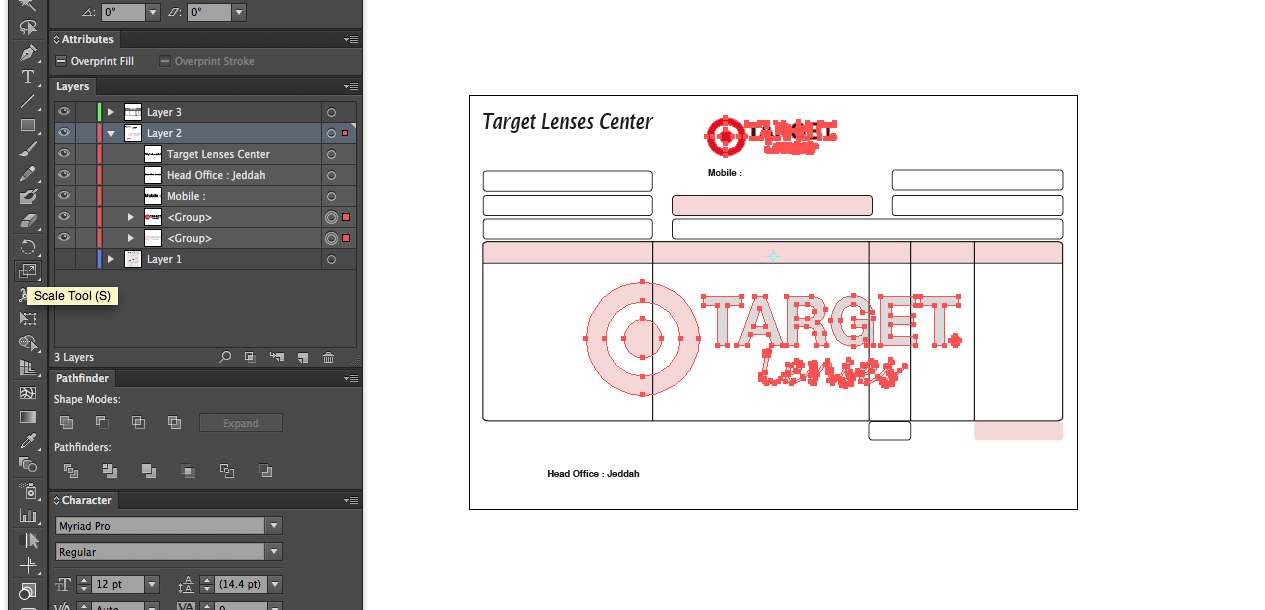well this question is both simple and complicated to explain.
I have a band logo with a C letter of a font and then i have effects on the side and if i select the entire logo it gives me a huge box of selected material and most of it doest have nothing, thats because of the font, is there a way to shrink that just to the area that have material?
I ask this because i save the logo and it is saving Blank area!
Hope you guys can help me, im not a pro on illustrator! Thanks!