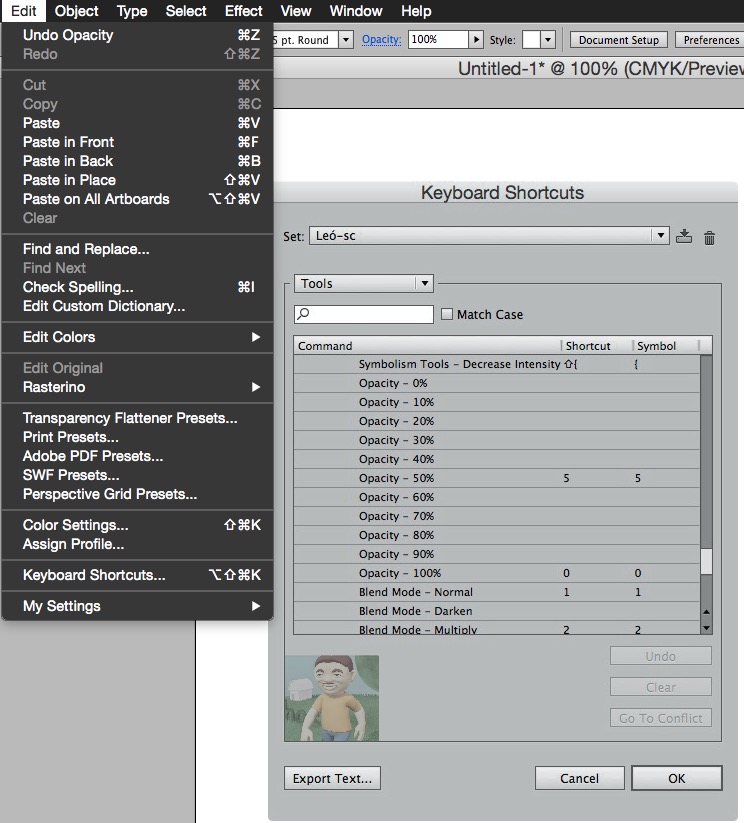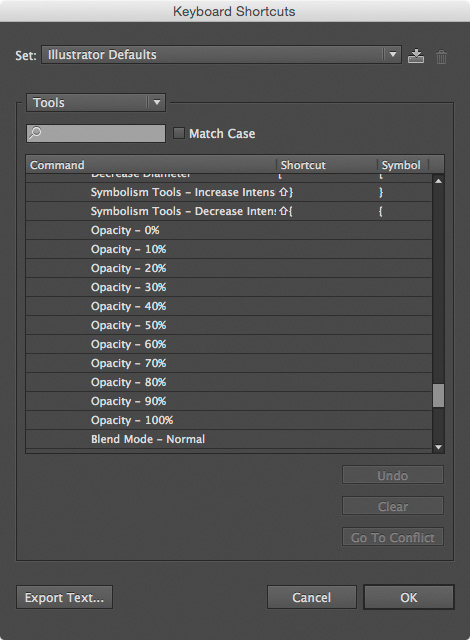I am changing object opacity in Illustrator manually. Is there a keyboard shortcut to make an object's opacity 90%?
2 Answers
Go to Edit>>Keyboard shortcuts and assign your own shortcuts.
Now you can just type the number to the corresponding opacity as we do in Photoshop.
Here's my example in the image below.