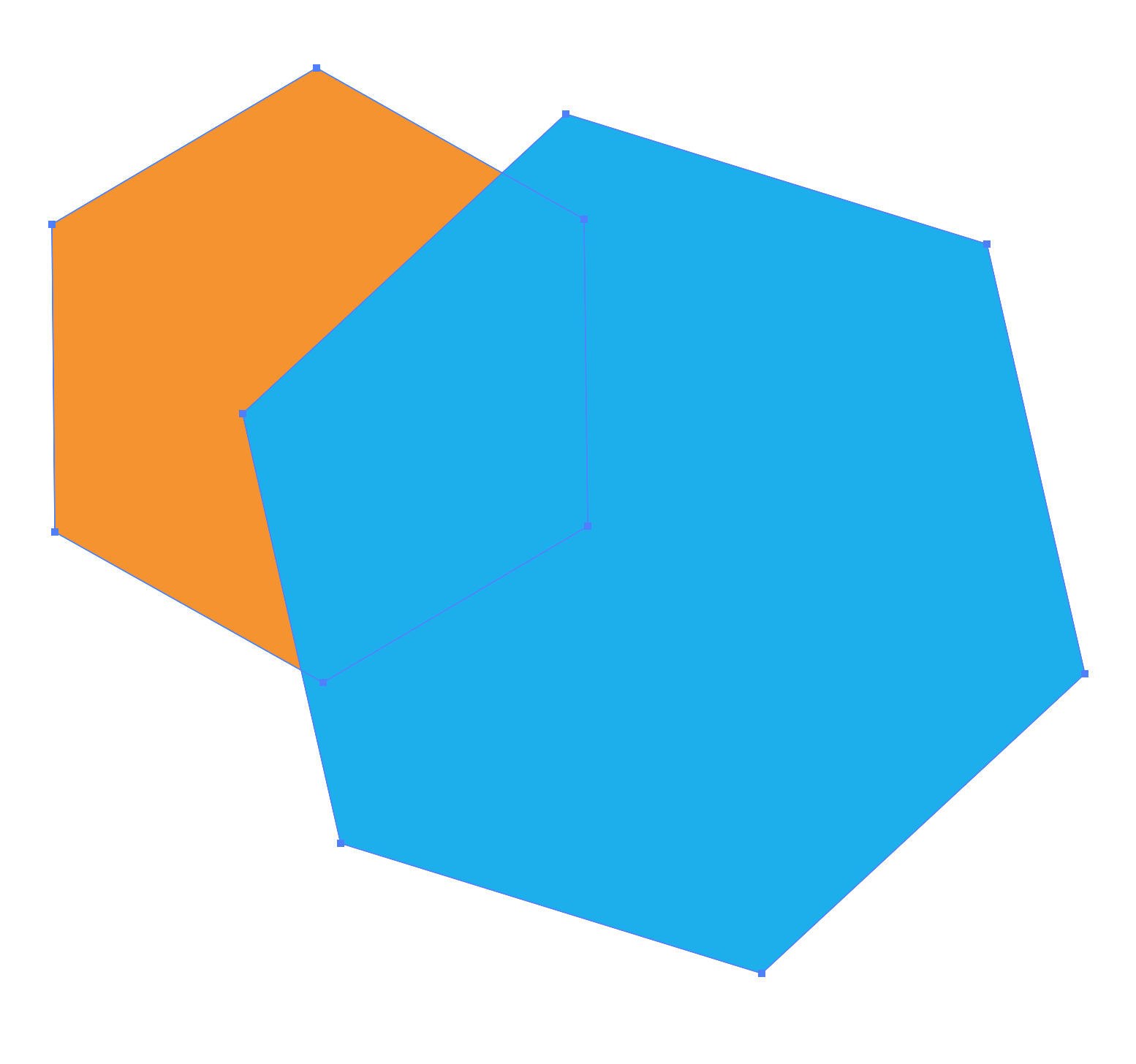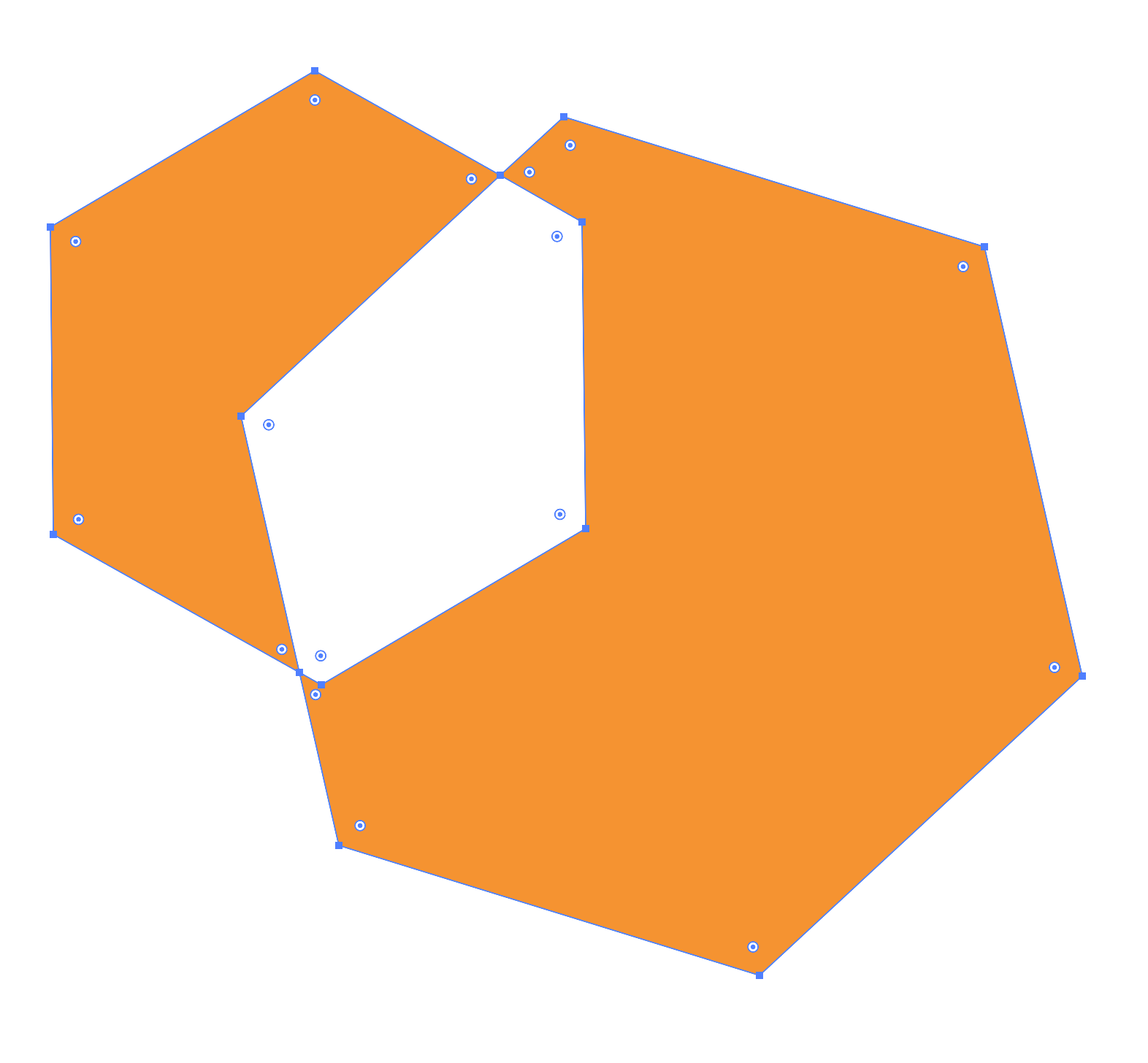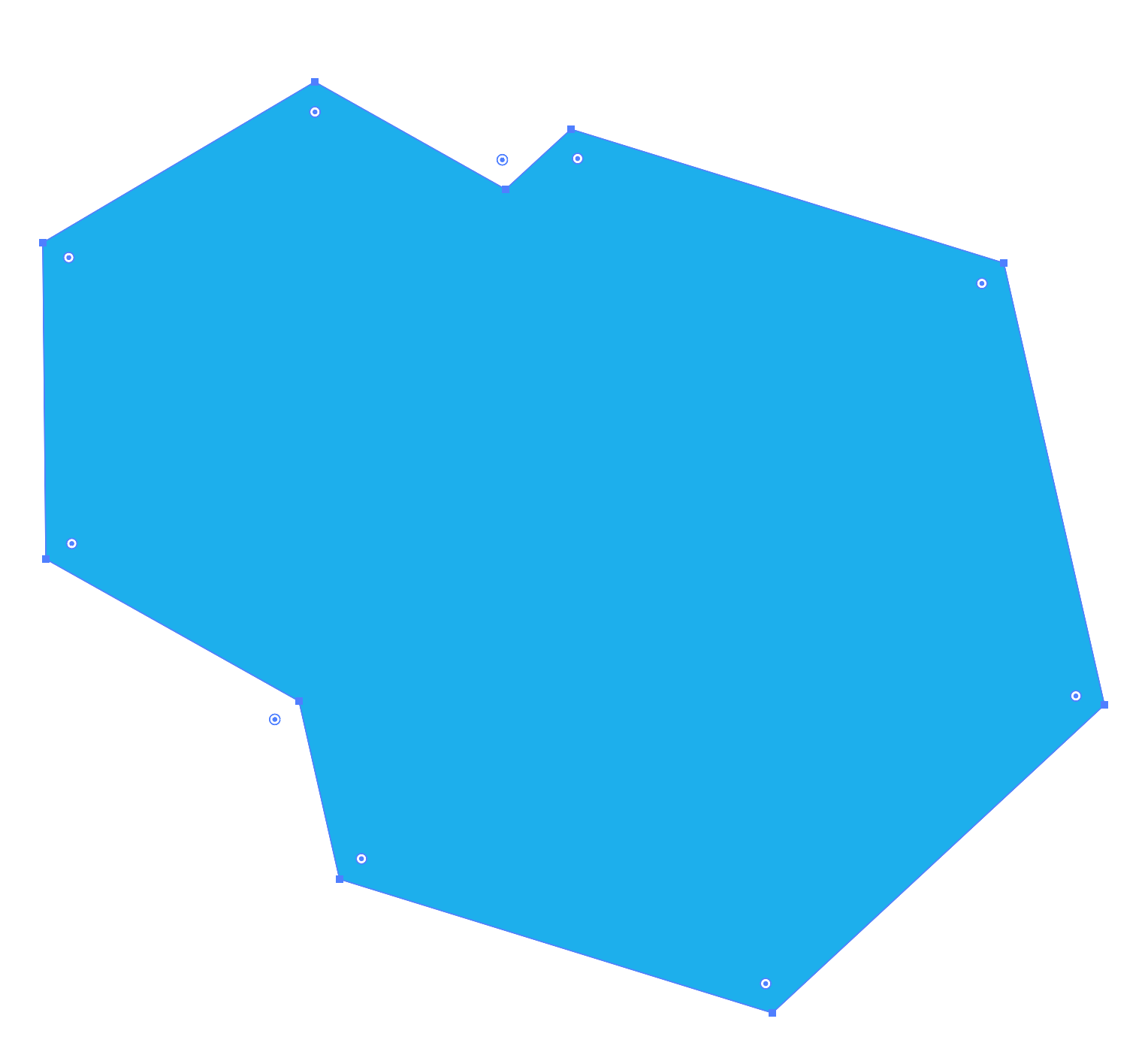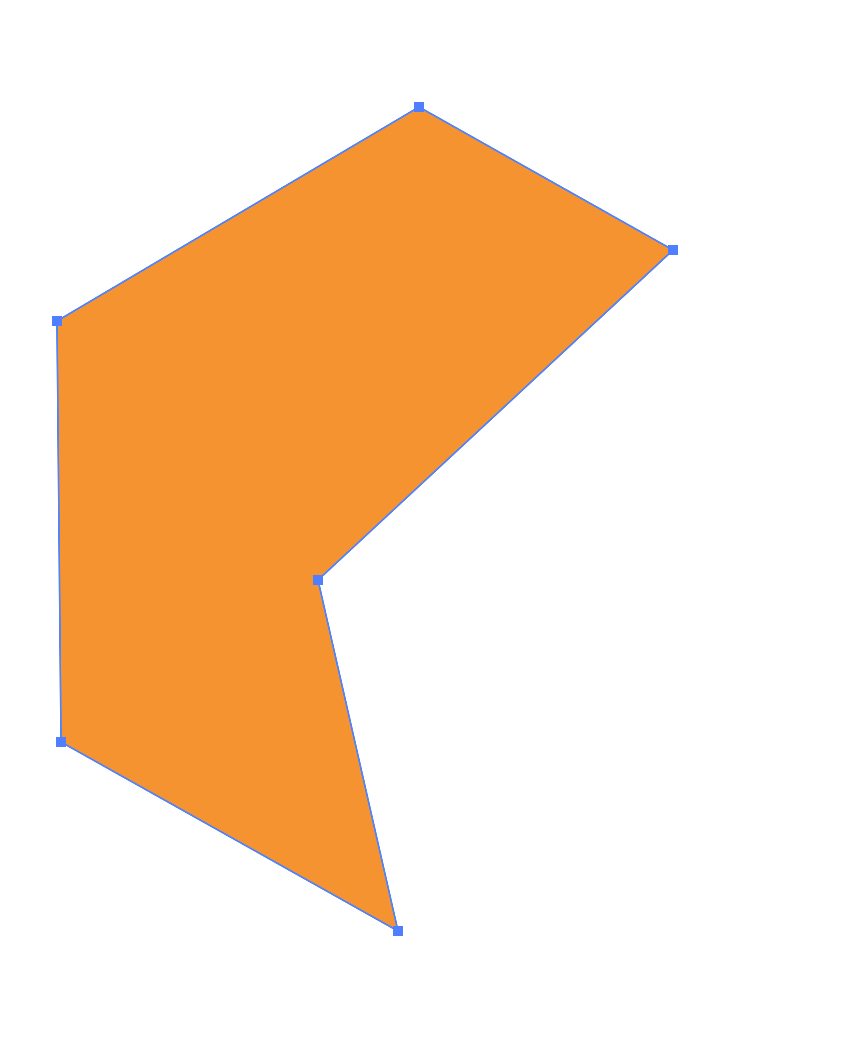Say I had a silhouette and a circle
(Gradient is just for to be able to understand better)
Now, I wanted the silhouette cut-out of the circle, to look like
After seeing this question, I realized that there were two possible ways to go about doing this.
You can either use Pathfinder or Make Compound Path.
I'm wondering what would be the benefits of using either tool - since the result is (seemingly) identical.
In this situation or any other practical/common situations.
Would there be any scenario where one would be preferred over the other? If so, why?