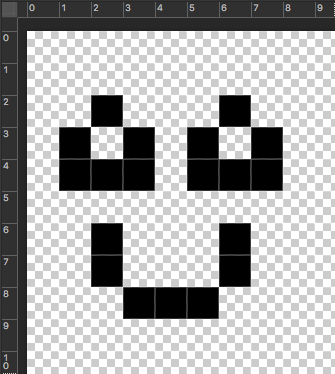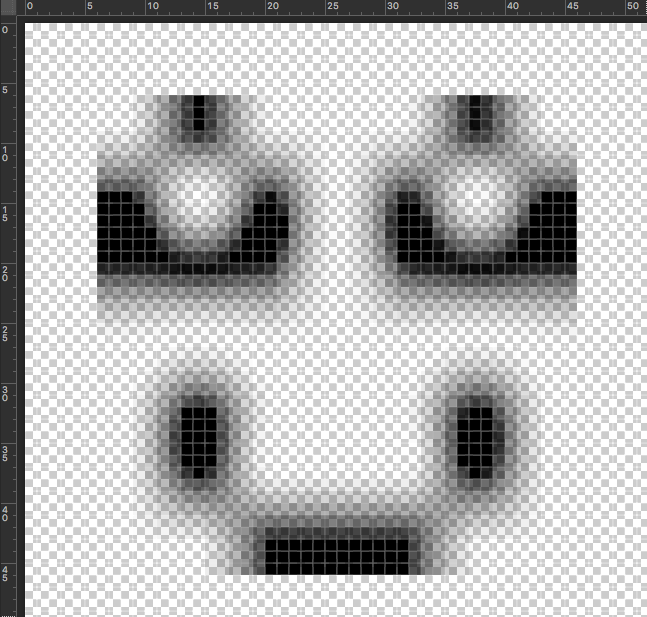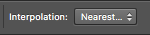How to resize an image or selection without resampling the pixels? I have some pixel art that I want to enlarge without losing the hard, non-anti-aliased, pixel edges. In other words, 1px should become 4px of the same color— fake big pixels. Is there any way to achieve this procedurally?
Example (of what I don't want):
before resize:
after resize:
Open to other tools/methods beyond photoshop, thanks in advance.