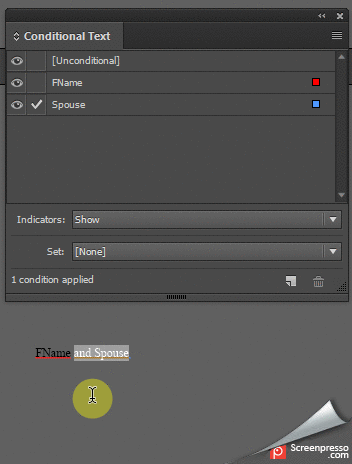I'm using InDesign to data merge a mail list with a letter. Some entries are single addresses, others are married addresses; in the salutation the customer wants to greet the reader by first name(s).
How can I place "and" such that it does not appear for single people? For instance, the salutation should say "Dear John and Mary" or simply "Dear John", where the conjunction is in my InDesign master, not in a field in the merge source.