I'm trying to data merge multiple records on a page. The single record per page works fine.
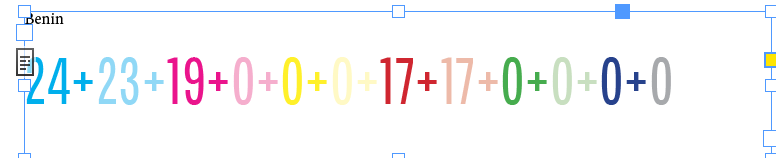
But when I try for multiple records through the master page I get this:
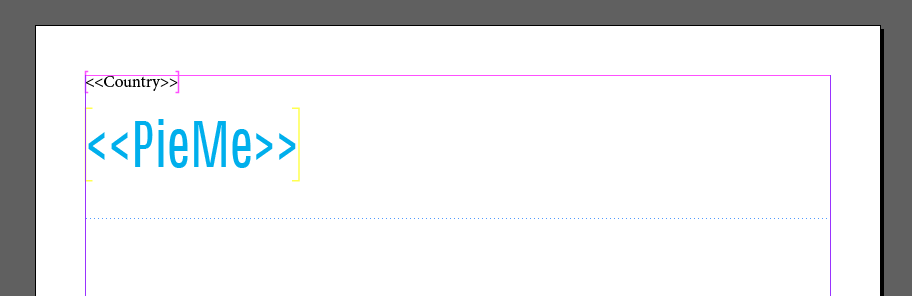
Why is InDesign displaying the field name instead the values I expect, when I try to data merge on a master page?
