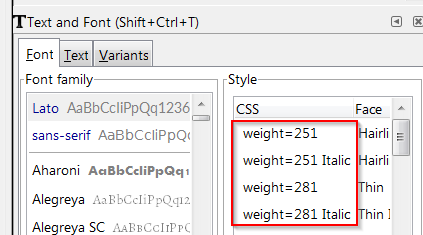I've noticed that some fonts don't display properly in Inkscape (0.92.3). Take Lato for example (downloaded from fontsquirrel). It contains 9 different weights (excluding Italics). Some display fine, some don't.
I've noticed that the ones that don't in the Text and Font selector box have a CSS style of " weight=XXX". If they have italics in the name, the italics works, but not the weight.
I've done some research and it seems related to bug 167353, but that's fixed, at least for those without the " weight=".
I opened the font in fontforge to see if I could find where the weight= is coming from, but there is nothing under the font info.
Questions:
1) Is this a new bug in Inkscape, or in the font?
2) Is there a way to edit the font to change the " weight=XXX" to something else? Maybe that is the problem???