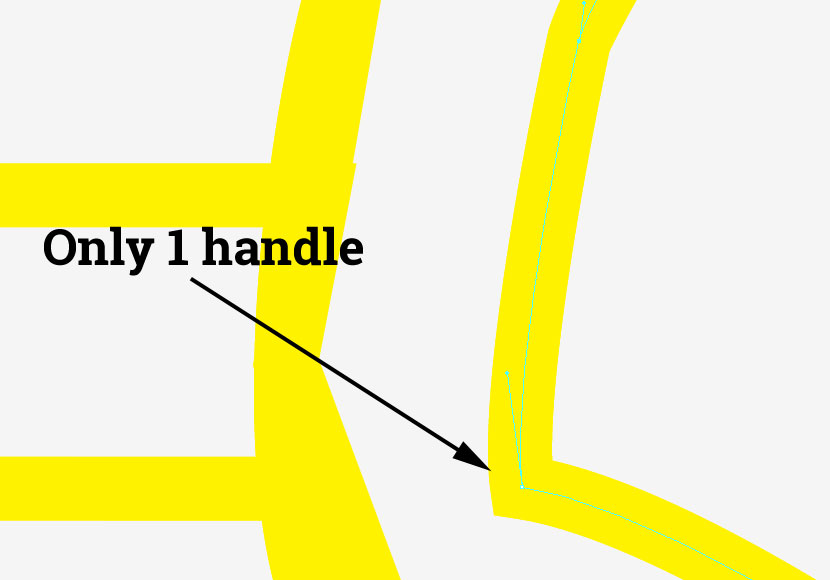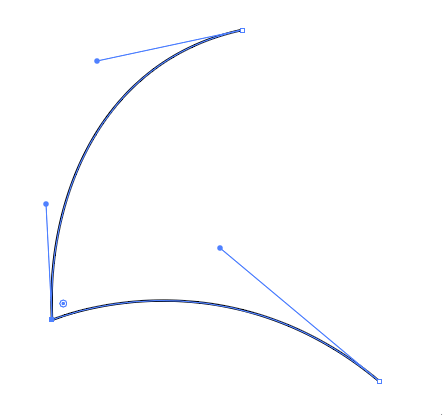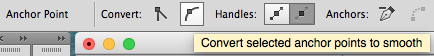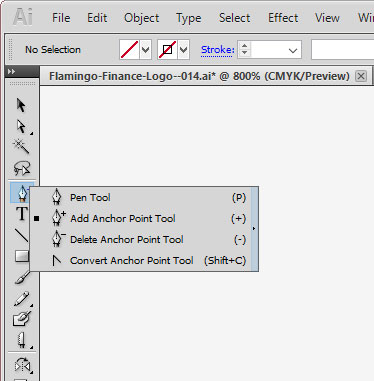Sometimes to make life easier I ctrl & click on a point to remove the handles.
Sometimes I delete a point and it makes a straight line. In that case I need my handles back again.
Sometimes I have only one handle.
How can I add the bezier curve handles back again?
I'm using Adobe Illustrator CS5.