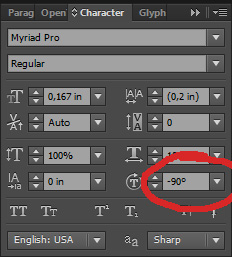I have Adobe Design Premium CS4 with Illustrator CS4. For some reason, my type is now vertical instead of horizontal when using Illustrator. There was another question along the same line as this a couple of years ago - I followed all the suggestions, but nothing has changed. The letters are not running vertically, they are running from bottom to top at a 90 degree angle from what they should be doing - actually, my letters are going bottom to top, not top to bottom, and they are facing the opposite direction.
Help! How can I get them to go horizontally across the page?!